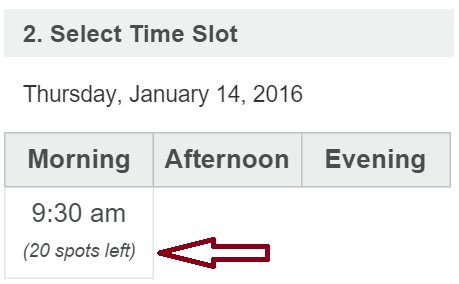Search help articles
Classes display online number of spots left
1. Navigate to Settings > Classes and edit your class.
2. In the class settings enable option "Display online number of spots left".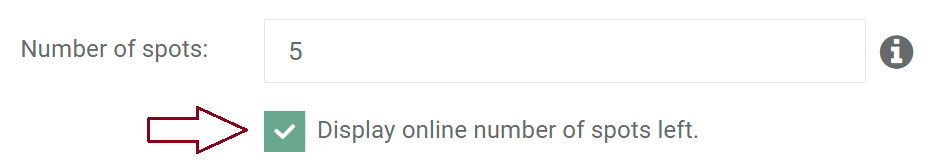
3. When customers book class online, they will see the number of spots left under the time slot.