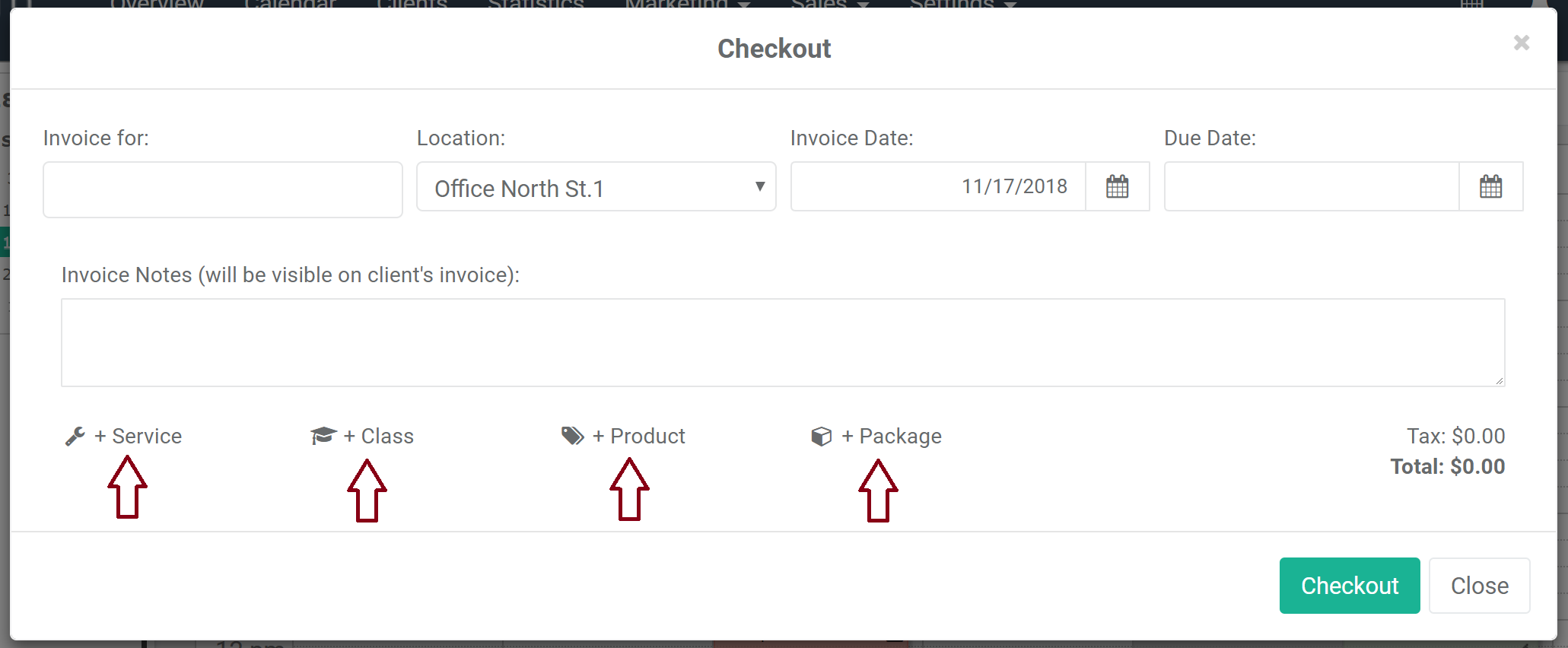Search help articles
How to raise a sale from the calendar
To raise a sale from the Calendar:
1) Navigate to the Calendar tab, click on the plus '+' button and select 'Sale'. 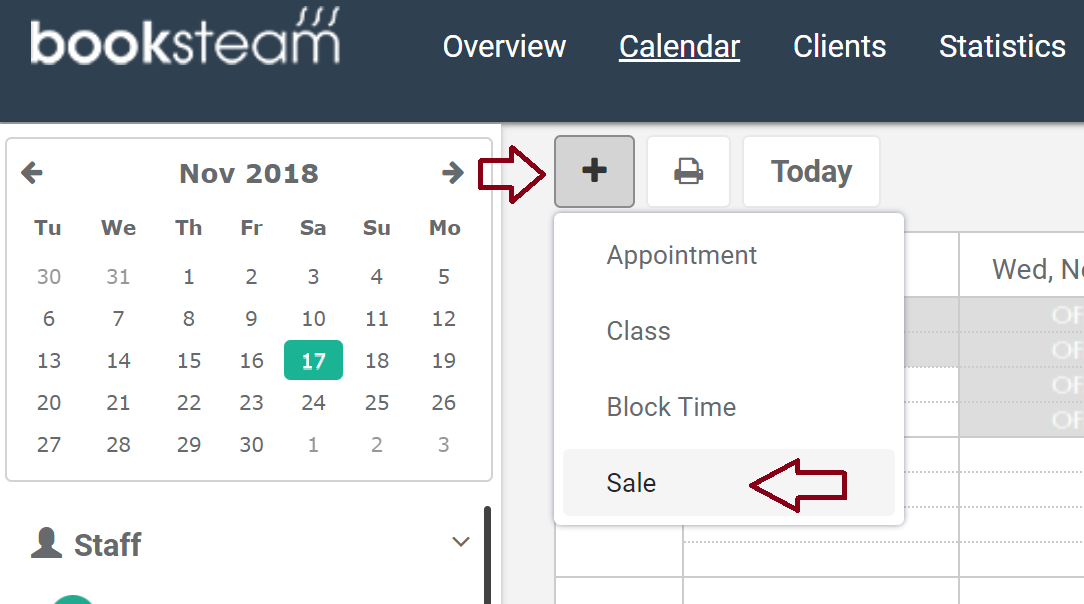
2) Enter fields, add items (services, classes, products or packages) and click green 'Checkout' button.