Search help articles
Emailing an invoice to a client
To email an invoice to a client:
1) Navigate to the Sales > Invoices tab and click on the invoice.
2) At bottom of the invoice click 'Email Invoice'.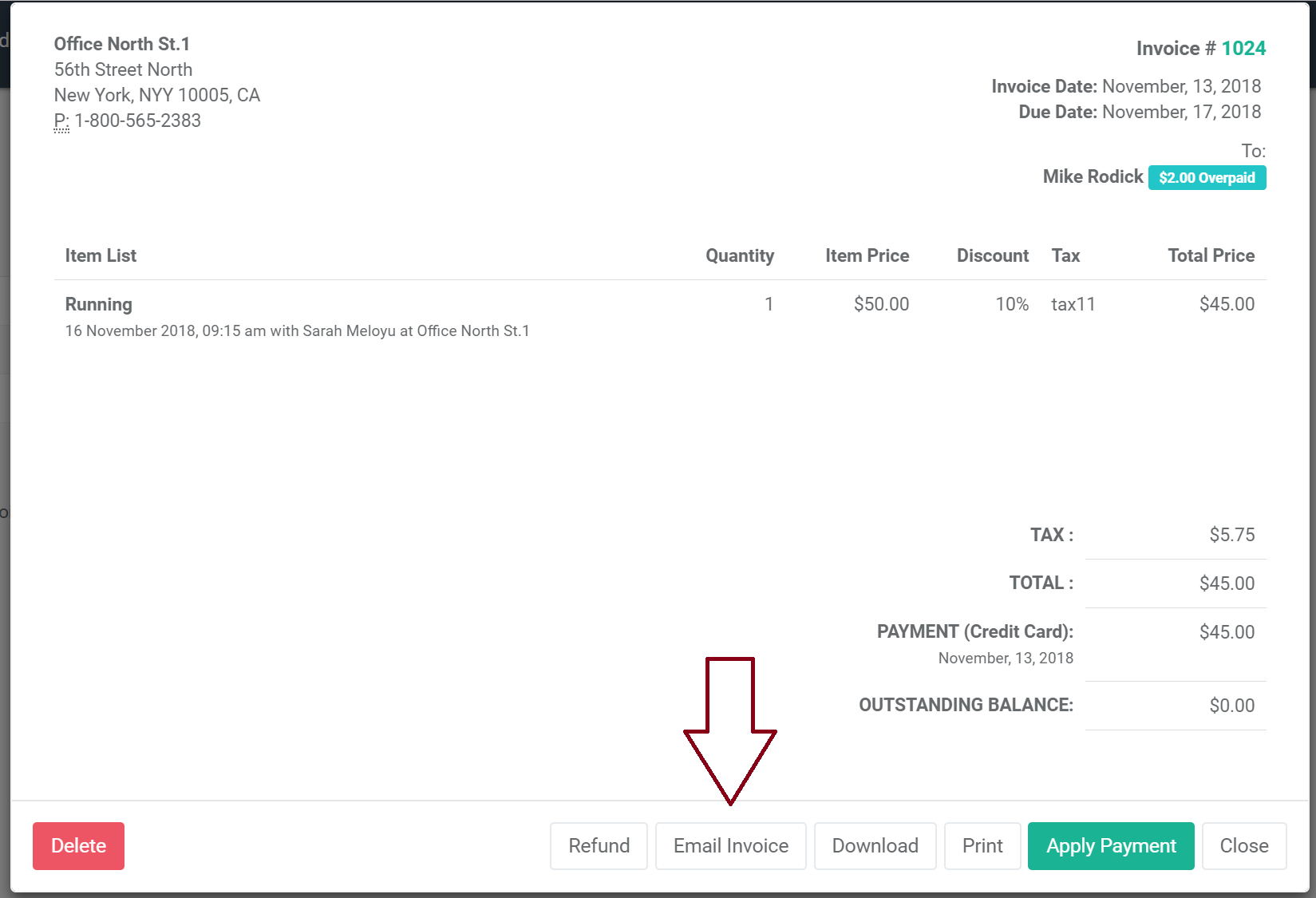
3) Enter client's email, review message and click 'Send'.
Clients are able to pay thier invoices online if option 'Include pay link in the email' is turned on (for that you must be connected to a Stripe or Square payment gateway).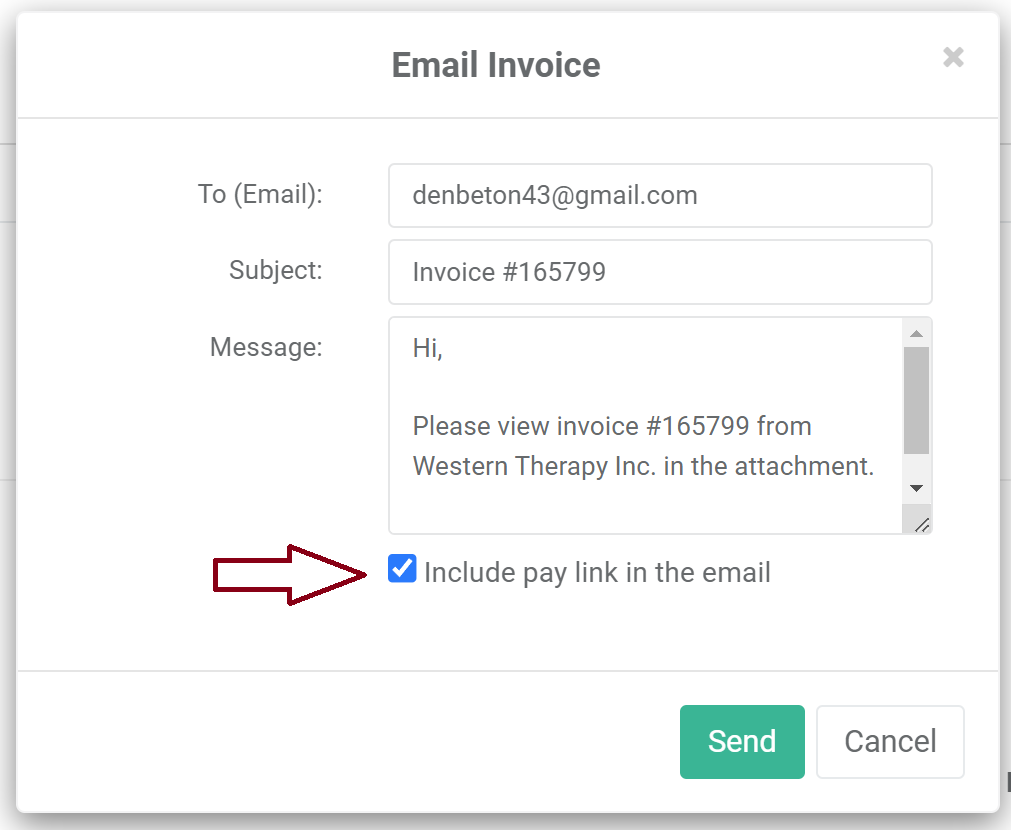
In the invoice email, clients will be able to click 'Pay Your Invoice' button to pay their invoice.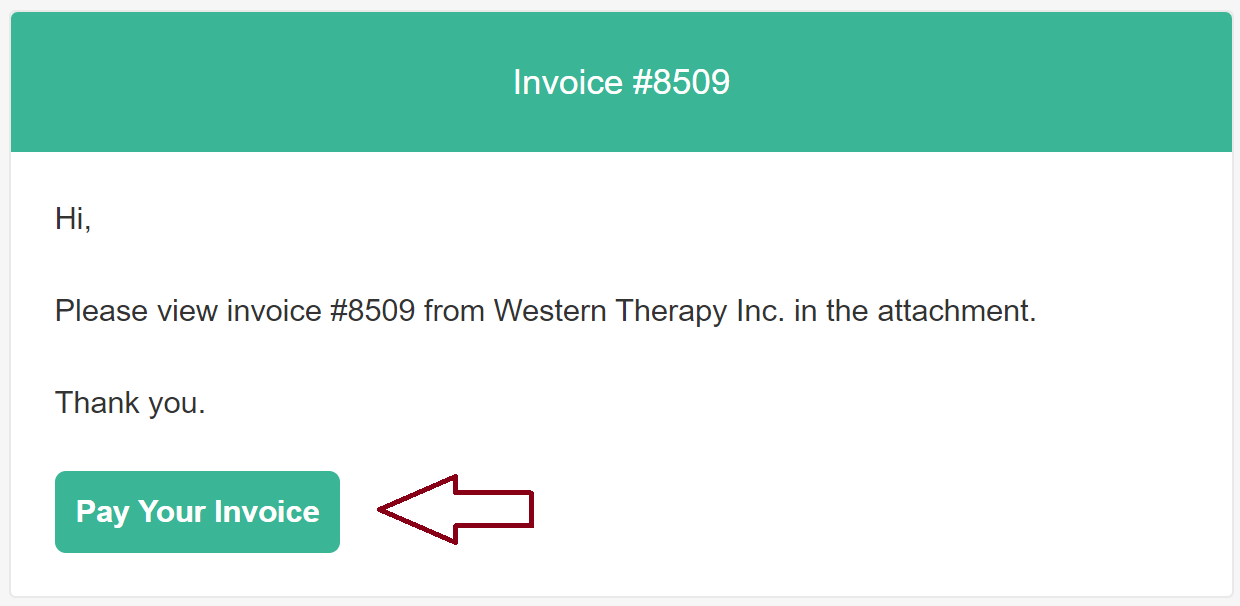
Once the invoice has been paid, clients and staff will receive email confirmation.
