Search help articles
How do I create Class?
1. Navigate to Settings tab, and on the left hand side click ‘Classes’. From there, click ‘Add New Class’.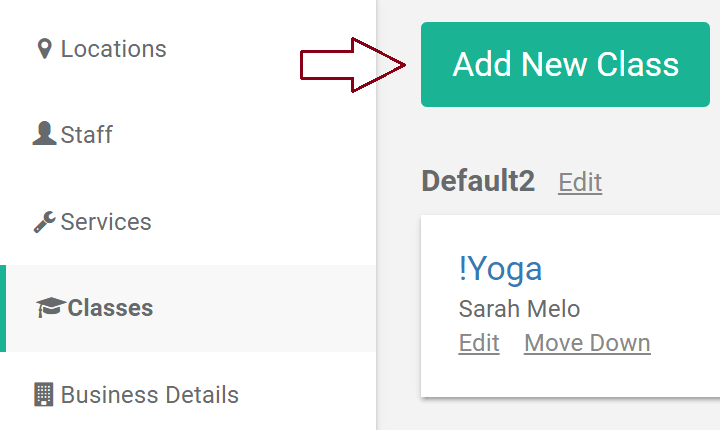
2. Fill out the necessary information under the ‘Info’ tab and click ‘Save’.
Note: You can organize your Classes by creating Categories. To create new category, click ‘Add New Category’ button, enter Category title and click ‘Save Changes’.
Related:
How do I add an existing class to my calendar?
Classes display online number of spots left
Making class invisible
Add class tax
