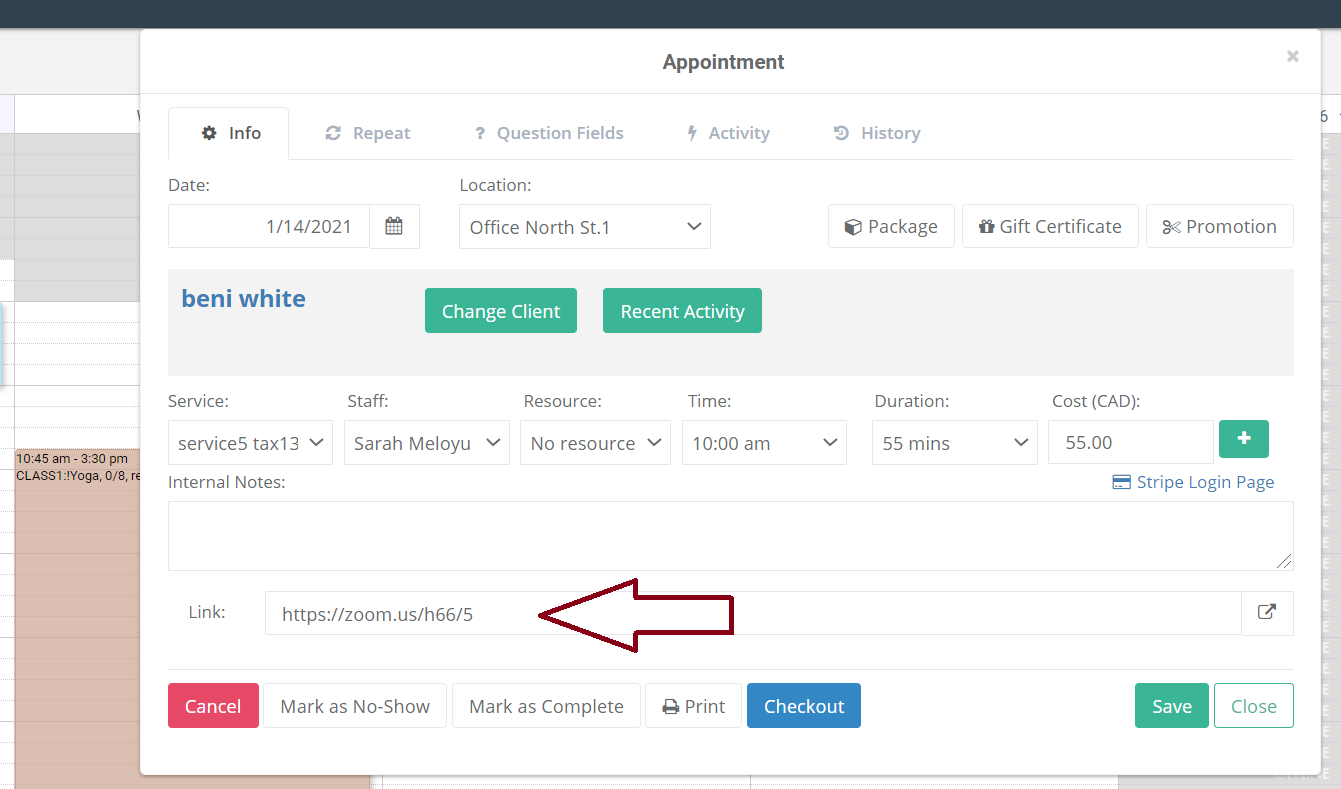Search help articles
Setting up Online Video Meeting Links with BookSteam
Offer online meeting and video webinar links for your services, classes or courses, and connect with anyone, anywhere. Share your virtual live streaming link with your customers:
1) Navigate to the Settings > Services tab and edit an existing service (or add a new one). Same applies for classes and courses.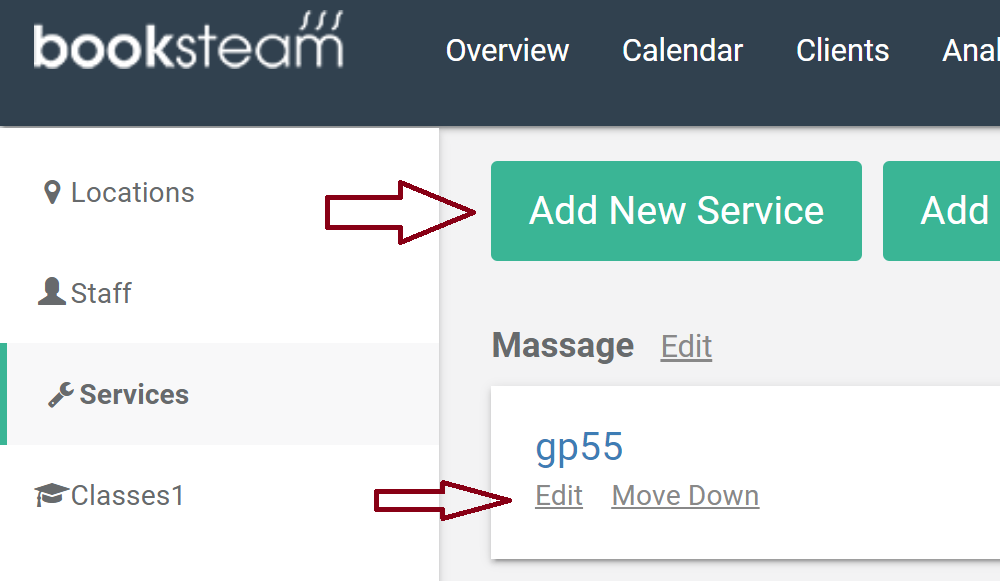
2) In the service, class or course profile in the section 'Video Link (optional):' add your link and click 'Save'.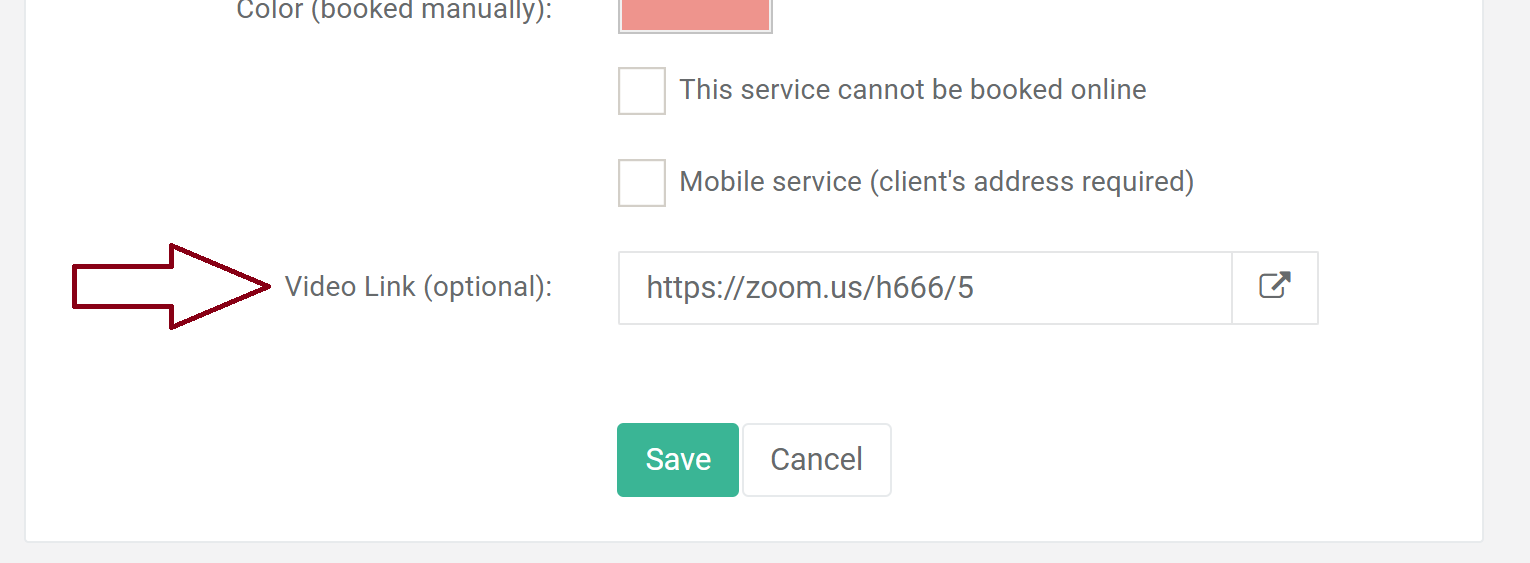
3) When your customers book their sessions online, after successful booking, your live streaming link will be displayed.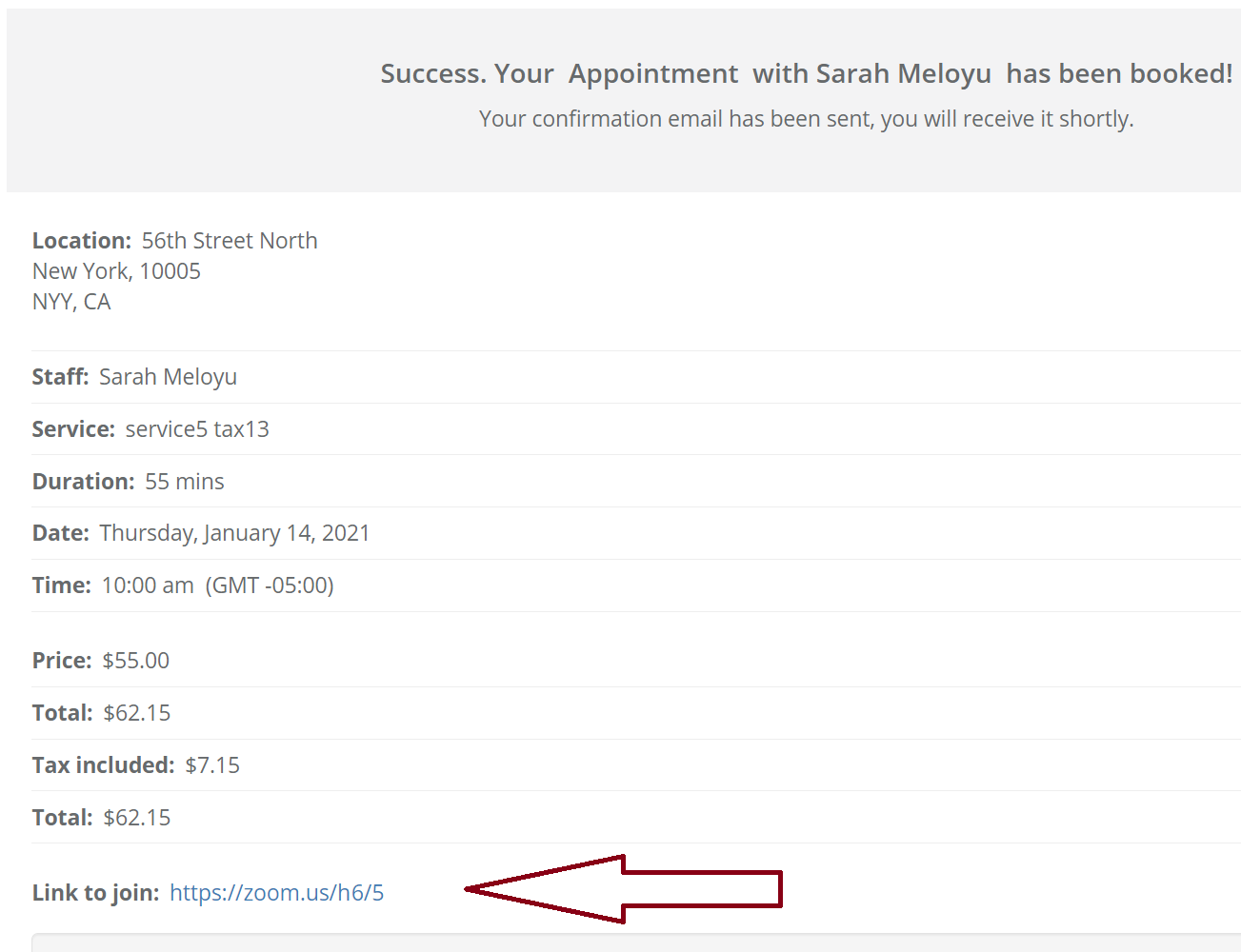
4) Customers will also receive their booking email notifications with your live streaming link.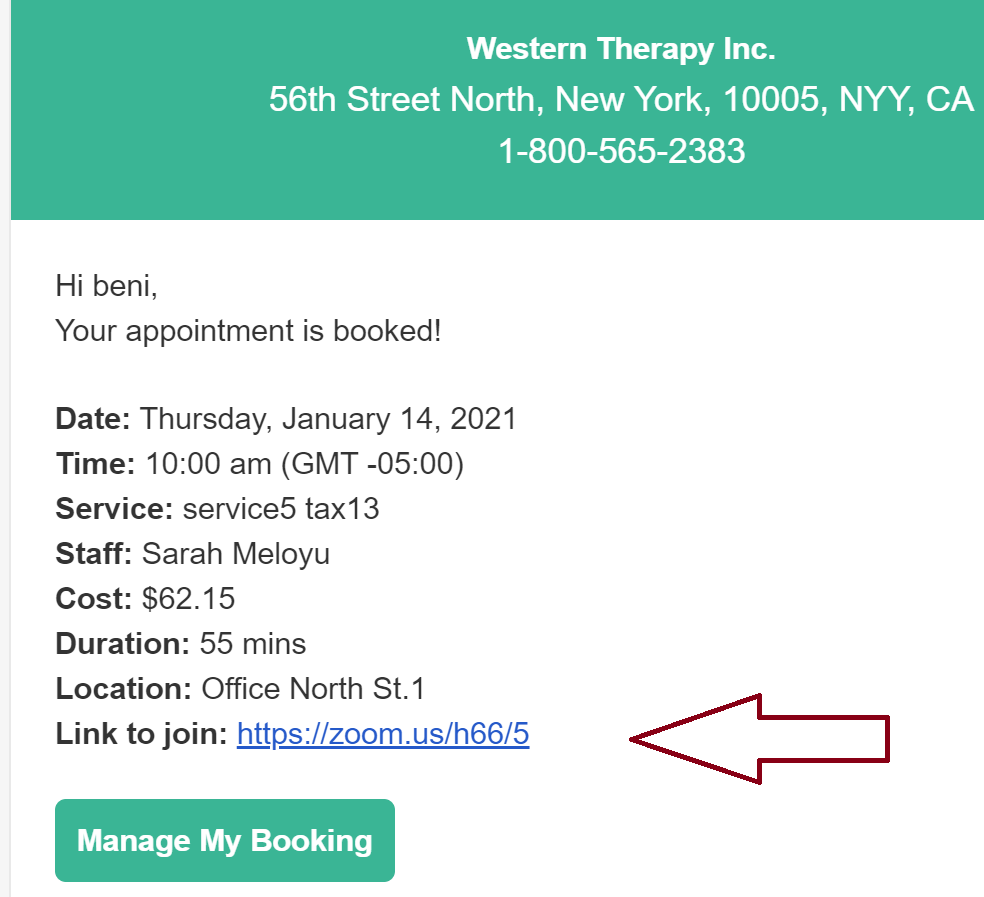
5) Customers will also be able to see their meeting link in their account under the 'Bookings' section.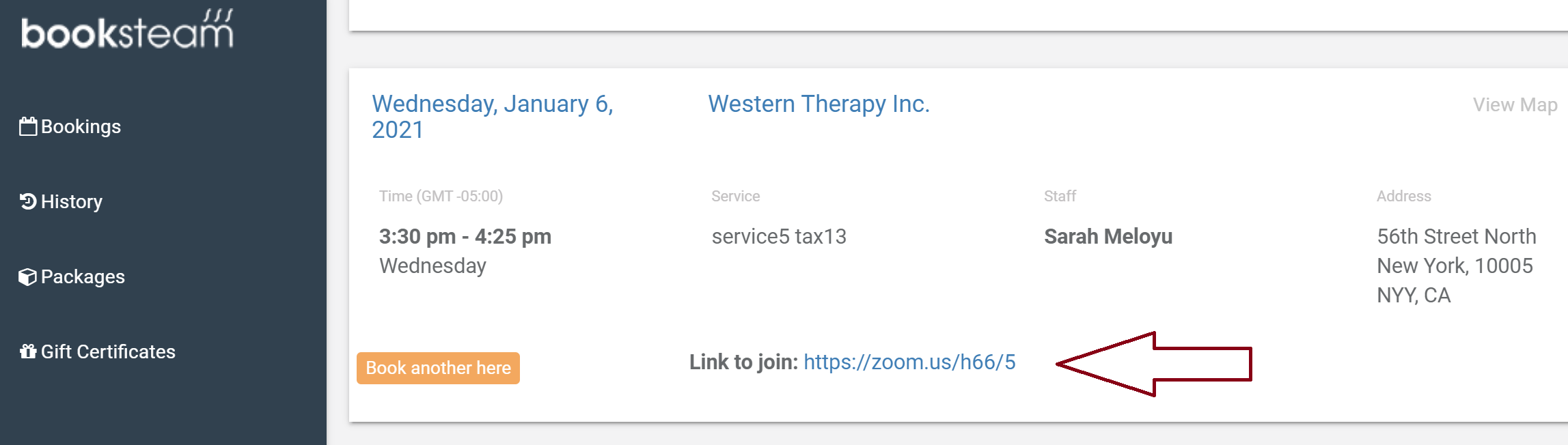
6) Staff can view the booking video link in the 'Calendar' view by clicking on the booking.