Search help articles
Enable drop down box for Staff and Location side menu
If you have a lot of locations and/or staff members (or you like the look better) you can enable drop down box instead of a scroll selection in your Calendar tab.
By default it looks this way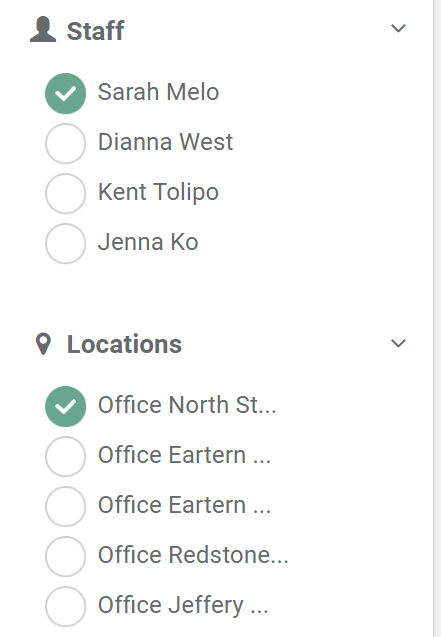
1. Navigate to the Settings > Preferences > Scheduling Rules under Calendar Settings enable option "Enable drop down box for Staff and Location side menu (instead of a scroll selection)" and click "Save".
2. Go back to your Calendar tab and you will see new drop down box layout.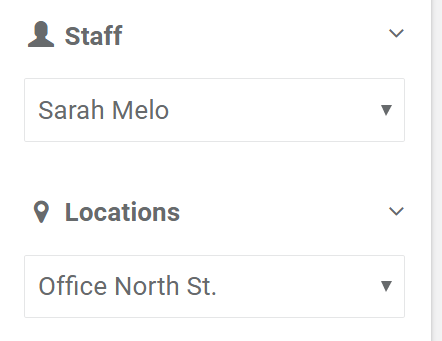
Related link: On your booking page, enable drop down box for multiple Locations selection
