Search help articles
How to add or remove a card on file for clients
To save a client's credit cards on file for future payments you must be connected to the Stripe or Square payment gateway.
Navigate to the Clients tab and in the client profile click 'Add card on file'.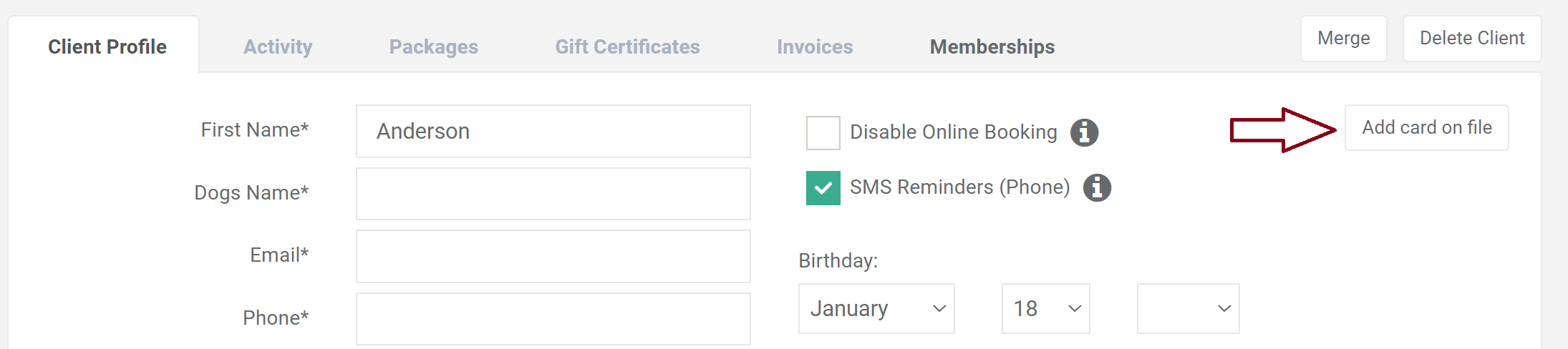
Click 'Remove' or 'Replace' to remove or replace a client's credit card..png)
