Search help articles
How do I import my clients .csv data file?
Before importing your clients .csv data file, please make sure your .csv file follows BookSteam column order.
1. Open your .csv file and check if it has the same pattern as an example below: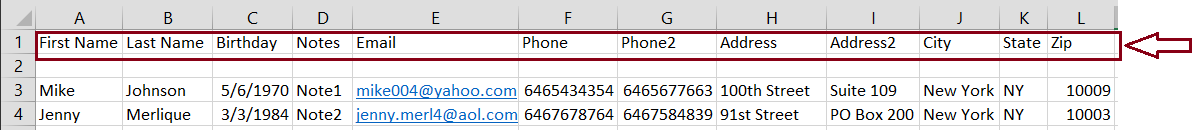
First name column must have First Name title on the first line.
Last name column must have Last Name title on the first line.
Birthday column must have Birthday title on the first line.
(Birthday date must be in a month/day/year format. Example: 11/1/1980 )
Notes column must have Notes title on the first line.
Email column must have Email title on the first line.
Phone column must have Phone title on the first line.
Second phone column must have Phone2 title on the first line.
Address column must have Address title on the first line.
Second Address column must have Address2 title on the first line.
City column must have City title on the first line.
State or province column must have State title on the first line.
Zip or postal code column must have Zip title on the first line.
2. Navigate to 'Clients' tab. Click 'Import' under search field.
3. Select your file, click 'Import' and you're done.
