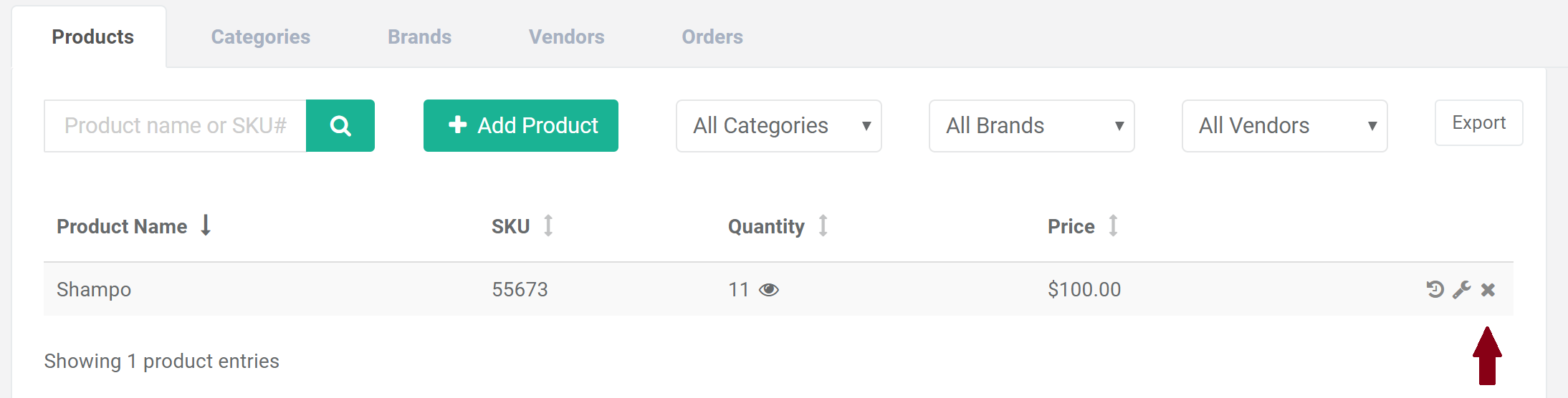Search help articles
How to edit or delete a product
To edit product details:
1) Navigate to the Sales > Inventory tab.
2) In the 'Products' tab under a product click wrench icon.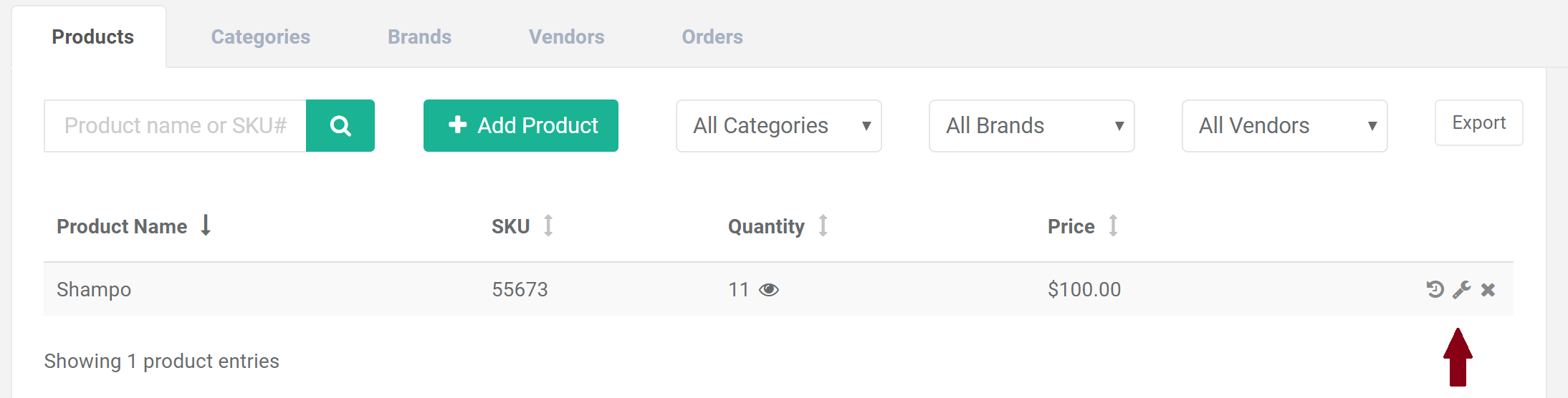
To delete product:
1) Navigate to the Sales > Inventory tab.
2) In the 'Products' tab under a product click cross icon.