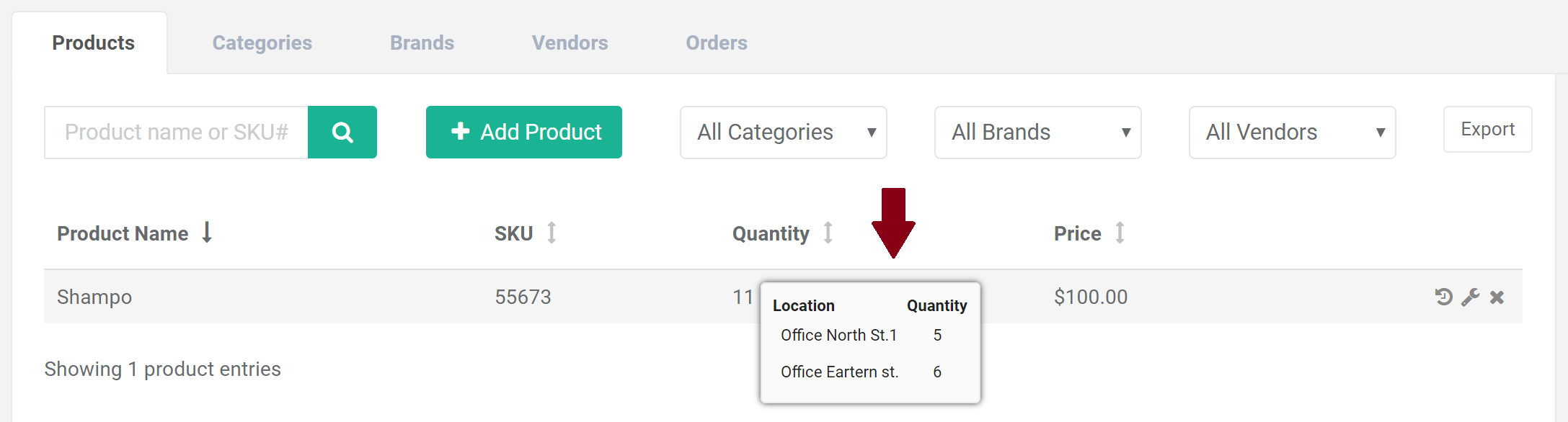Search help articles
How to view product stock levels in multiple locations
To view product stock levels in multiple locations:
1) Navigate to the Sales > Inventory tab.
2) In the 'Products' tab under product quantity, point your mouse cursor onto the eye icon.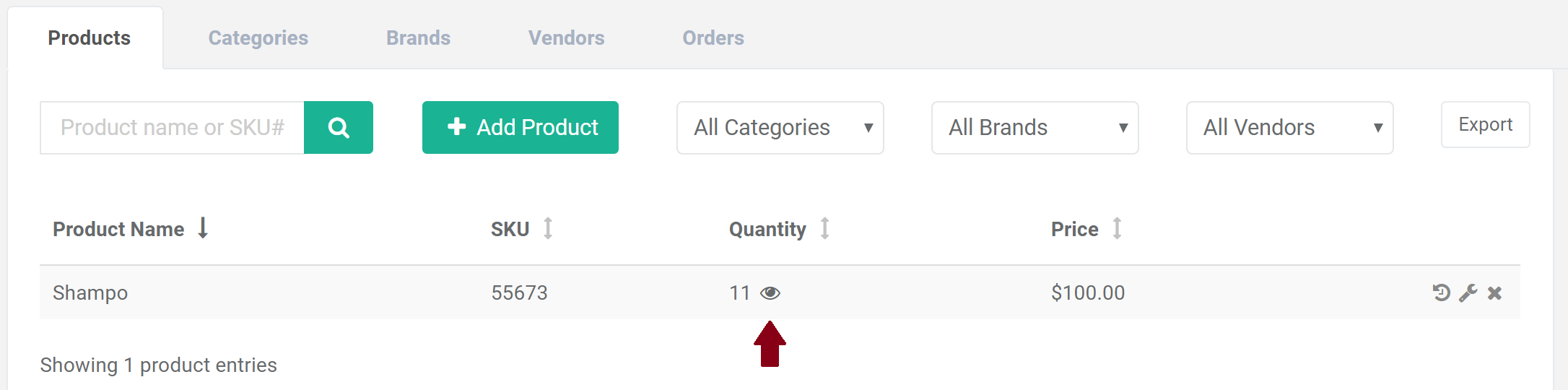
3) Stock levels for all locations will appear.