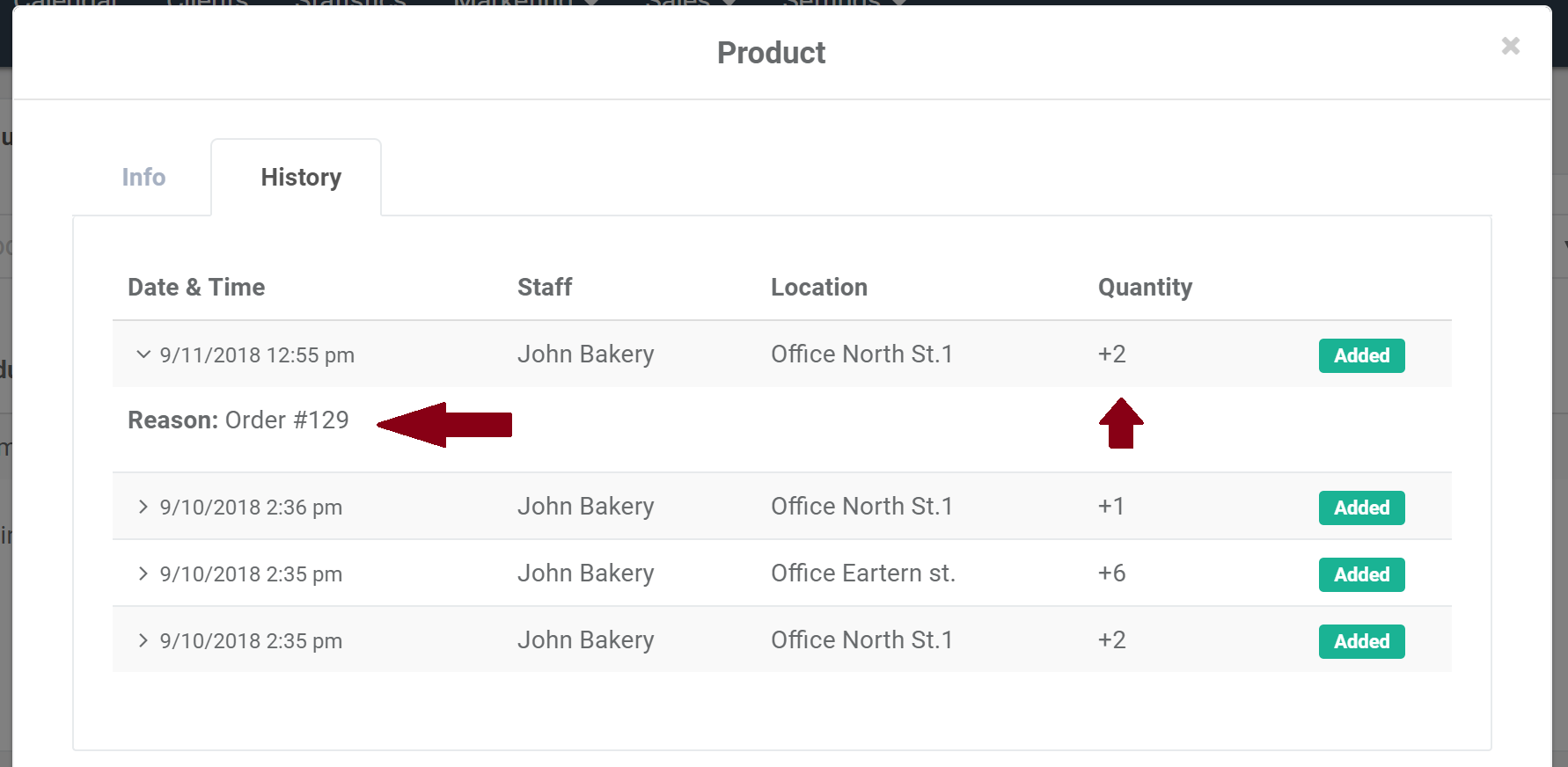Search help articles
How to receive stock
To receive professional stock:
1) Navigate to the Sales > Inventory tab.
2) Select 'Orders' tab, look for your order and click order number.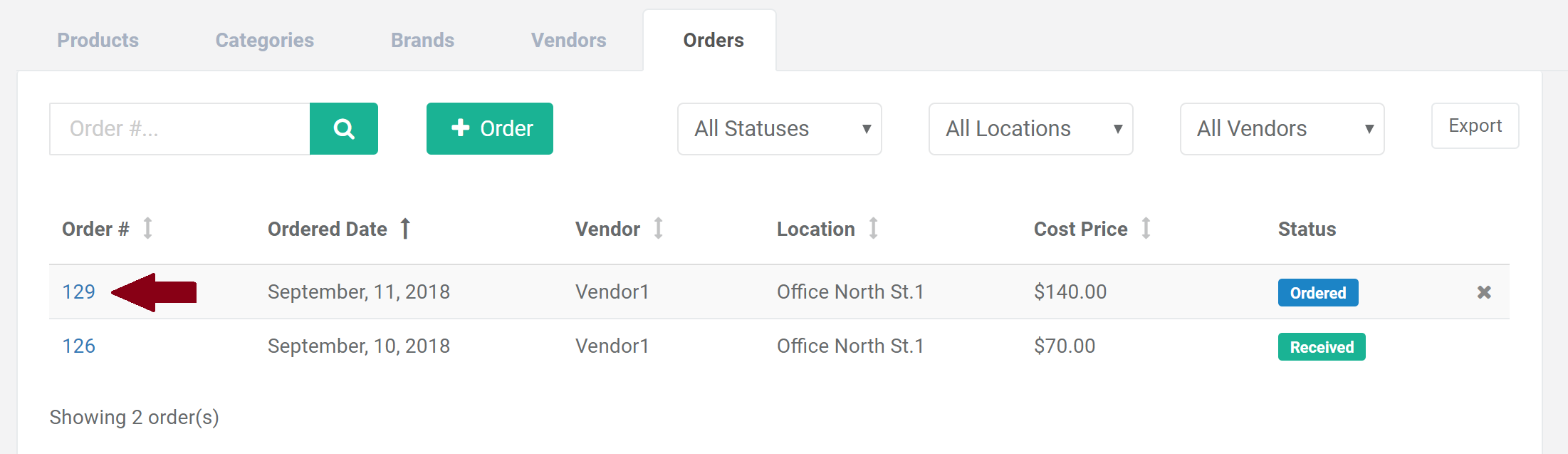
3) Click 'Receive stock' button.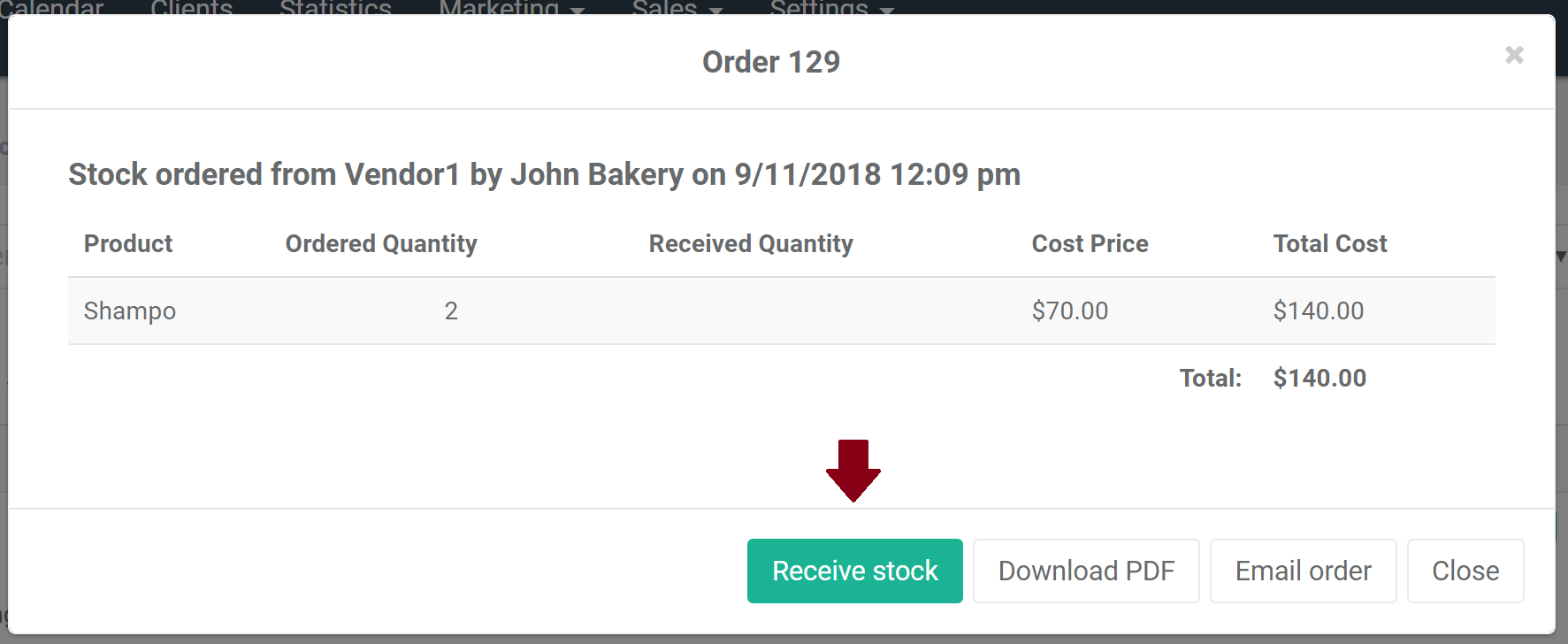
4) Enter received quantity and cost price and click 'Confirm and receive stock'.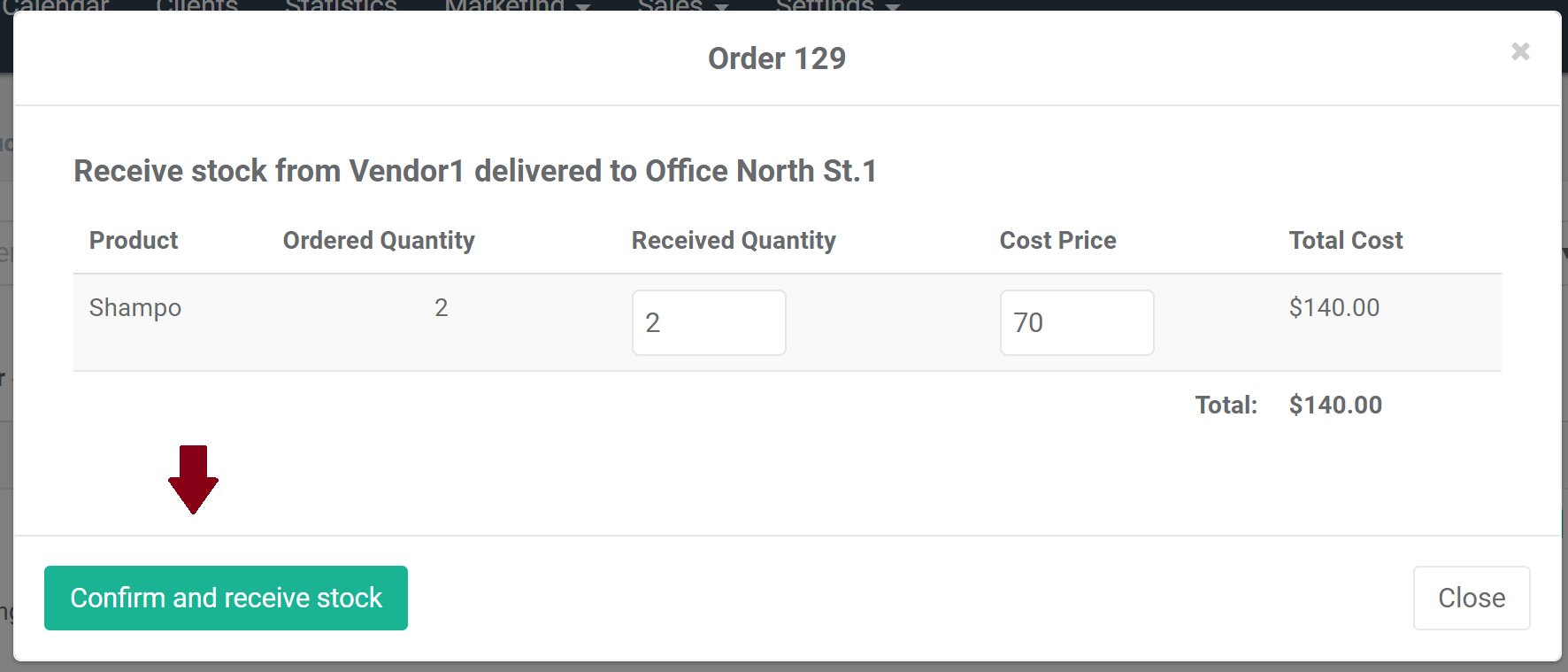
5) Order status will change to 'Received'.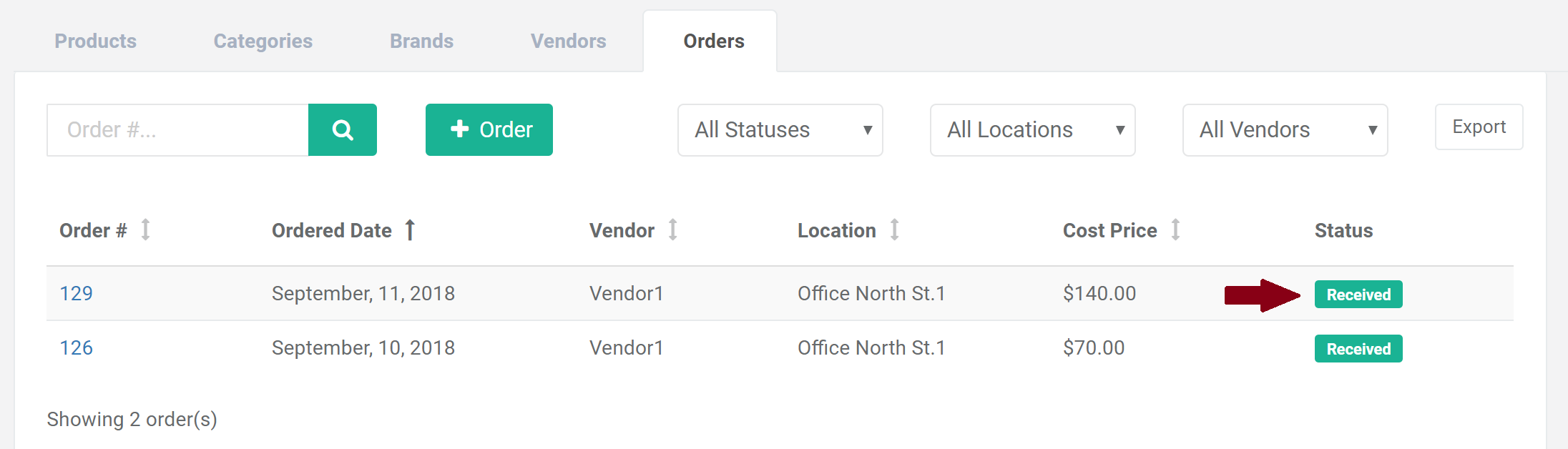
6) Received quantity will be added to the product stock count. You can see this in the product history.