Search help articles
Setting up Square Payments with BookSteam
To activate Square payments in BookSteam:
1. Go to Settings > Client Payments tab.
2. Click 'Connect with Square' button.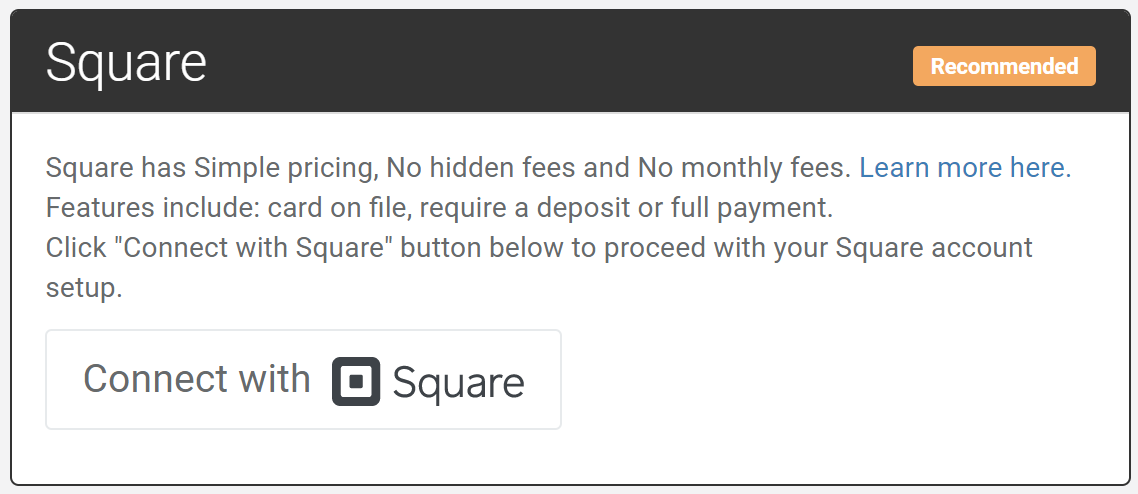
3. Next, you will be redirected to the Square authorization form, sign in into your Square account (if you do not have Square account, sign up for one).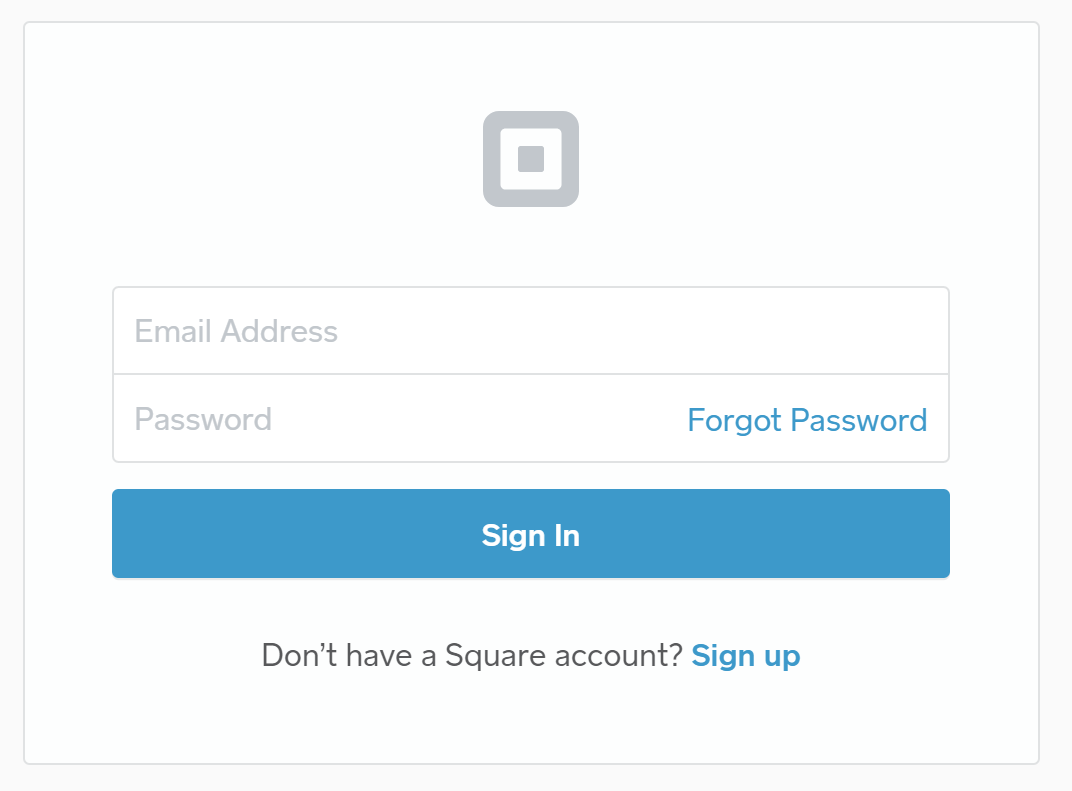
4. After the Square authorization, you will be redirected back to the BookSteam's Client Payments page (you are now connected to Square). Review various payment options.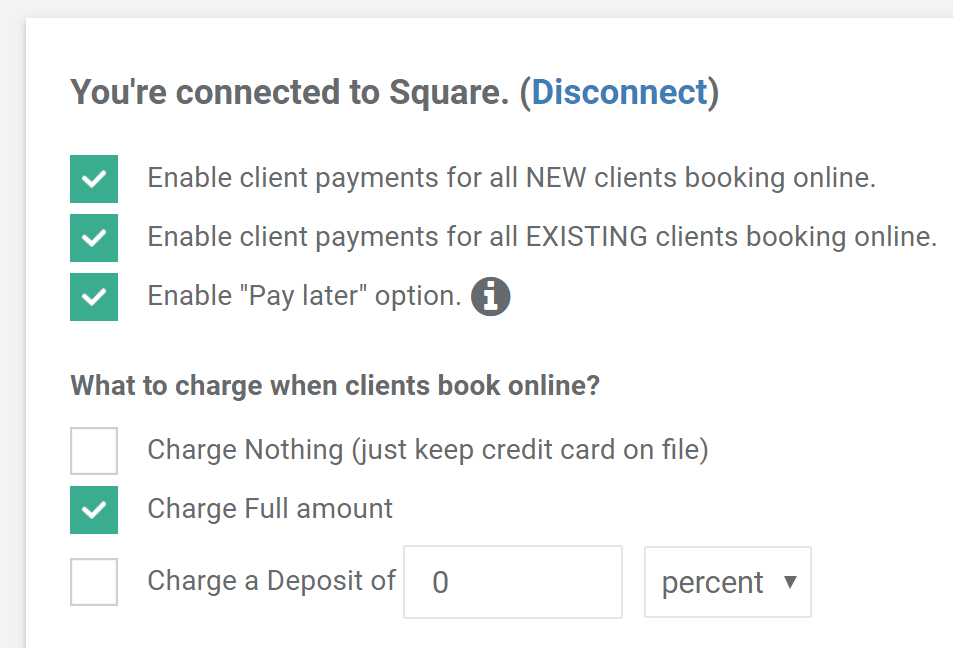
5. At the top of the page, you can specify for which services, classes or courses you require online payment (when clients book online).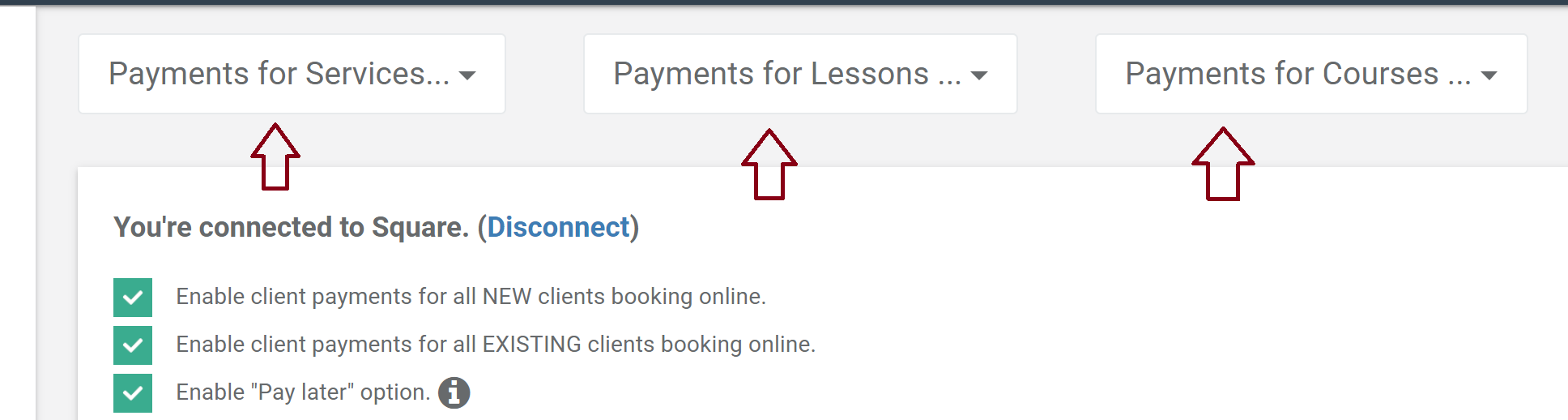
6. If 'Pay later' option is enabled, clients will be presented with the option to skip the payment and pay later.
7. Click 'Save' and you're done!
Note: If your account already connected to a different payment gateway (PayPal or Stripe), you must disconnect first in order to connect with Square.
