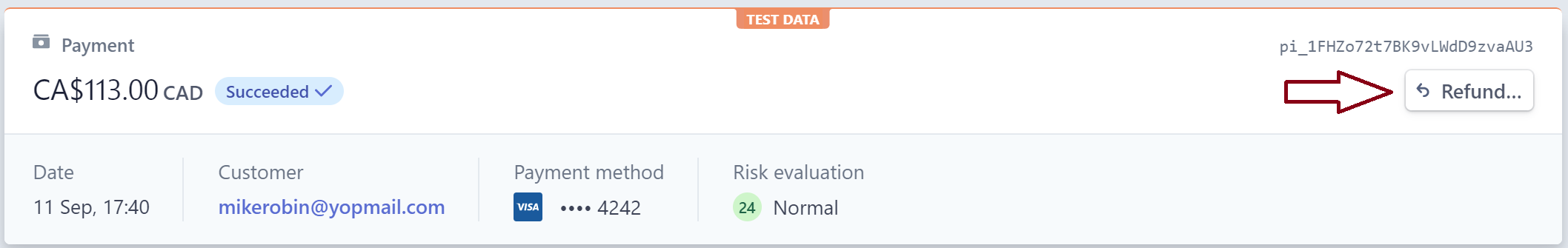Search help articles
How to refund a customer via Stripe
To refund your customer via Stripe:
1) Login to your Stripe account ( dashboard.stripe.com/login )
2) Go to Customers tab and select your customer.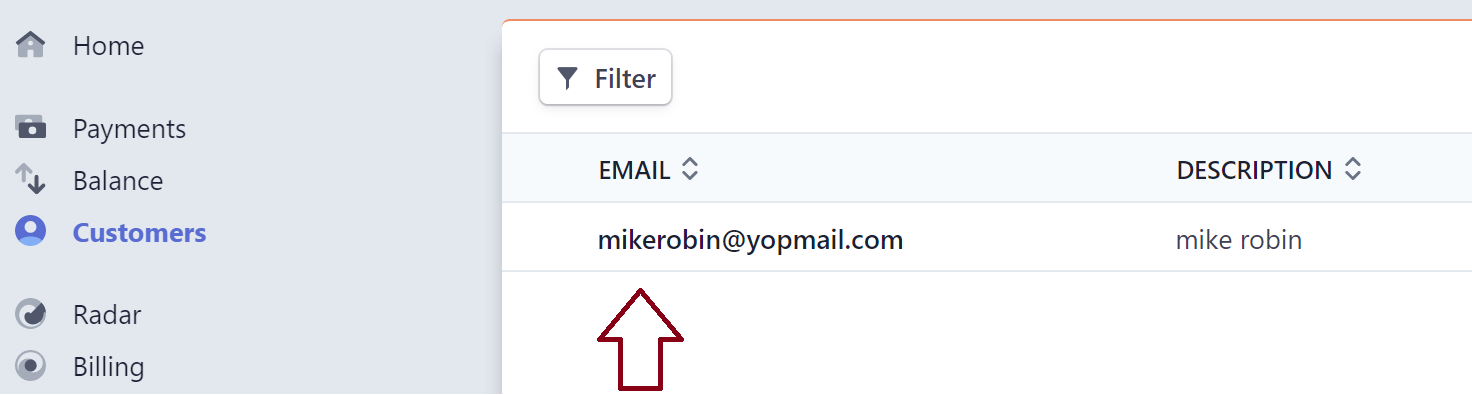
3) In the Payments section select charge you'd like to refund.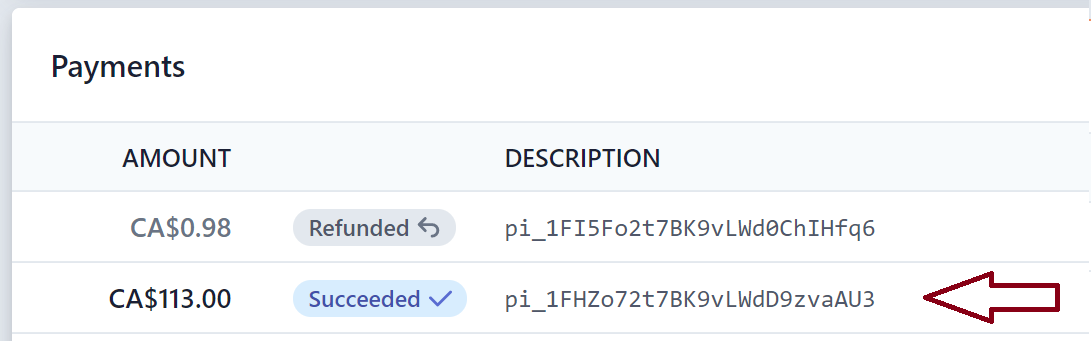
4) On the right-hand side click Refund button.