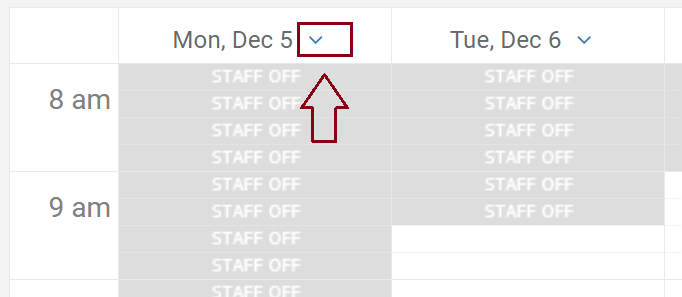Search help articles
How do I modify a shift for a specific day?
1. Navigate to the Calendar tab.
2. Select a specific day and click the down arrow to modify your hours for the day (see picture below). This modification will only apply to this specific day and will not be recurring. Select the new hours for this day and click ‘Save’. You may also block the entire day by checking ‘Off all day’ box.