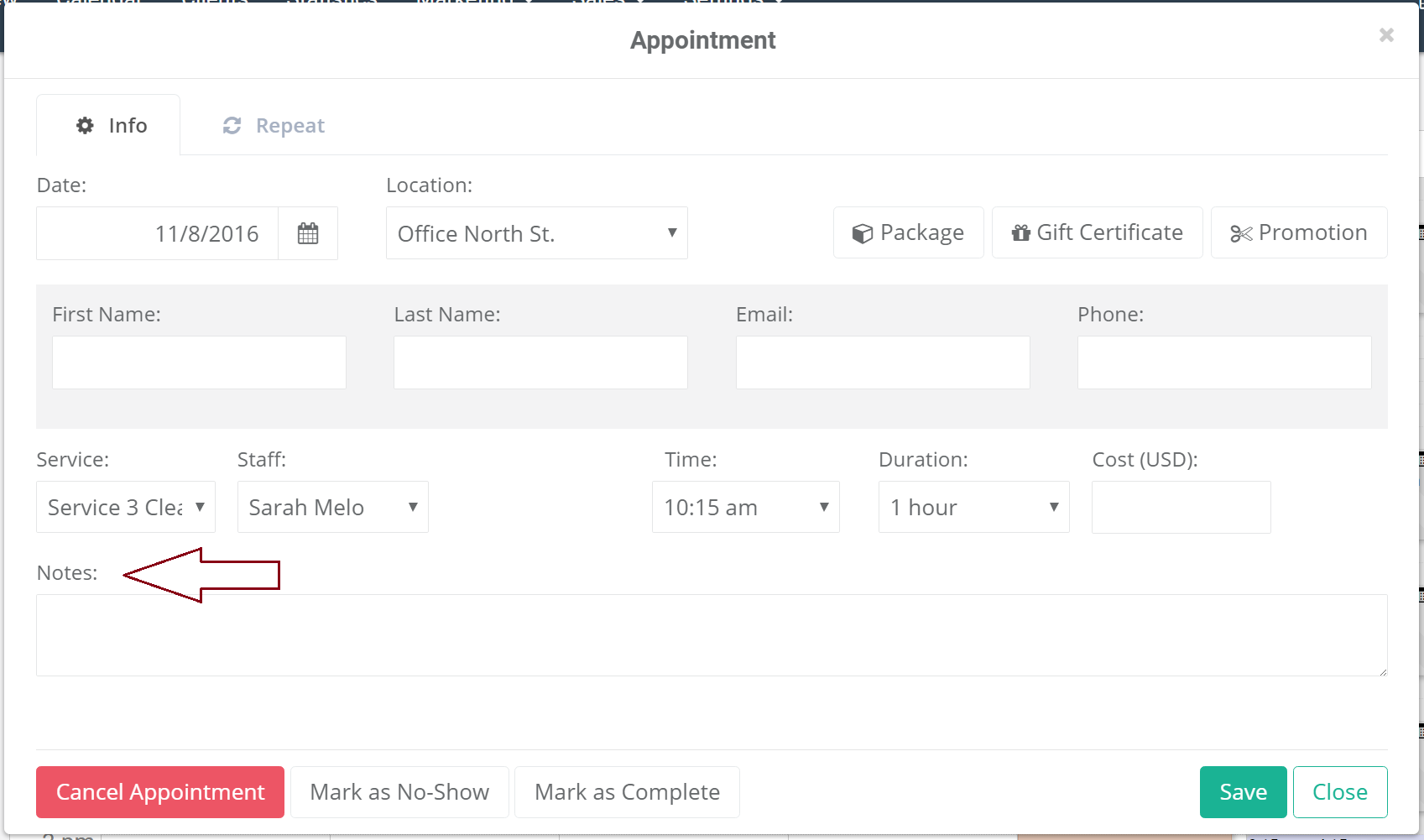Search help articles
How do I add notes to an appointment or class?
Select an appointment or class, and in the Notes field enter your note. This note is specific to current appointment or class only and will not be visible to the client.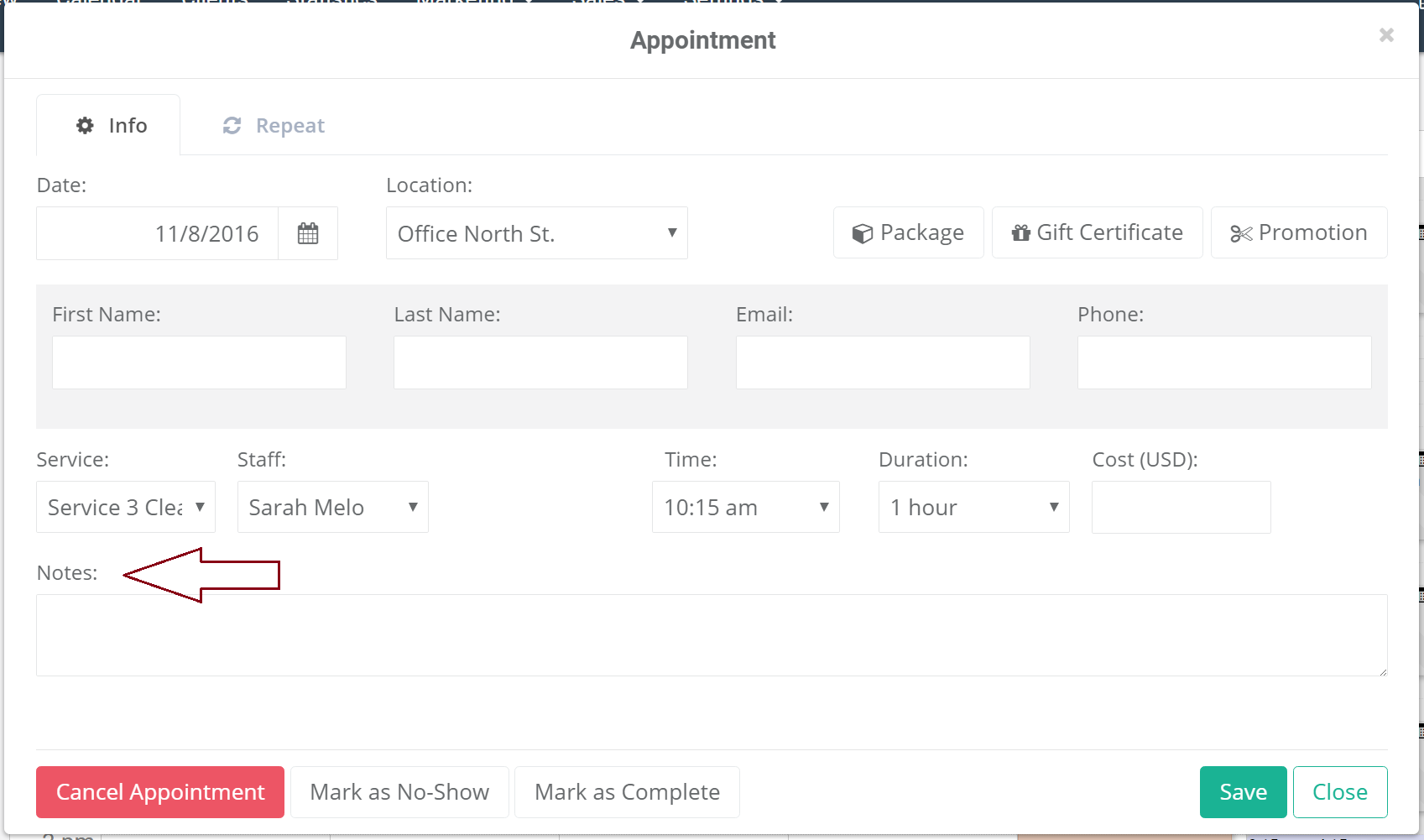
Select an appointment or class, and in the Notes field enter your note. This note is specific to current appointment or class only and will not be visible to the client.