Search help articles
How do I mark appointment as No-Show?
Select an existing appointment. In the appointment window click on the ‘Mark as No-Show’ button. A thumbs down will then appear in the appointment calendar slot..png)
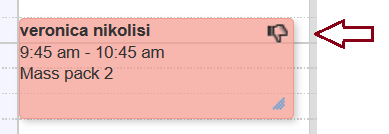
Note: If you want to unmark the appointment as No-Show, select an existing N-Show appointment and in the appointment window click on the ‘Unmark as No-Show’ button. The thumbs down will then disappear from the appointment calendar slot.
