Search help articles
How do I add a Service?
1. Navigate to Settings tab, and on the left hand side click ‘Services’. From there, click ‘Add New Service’.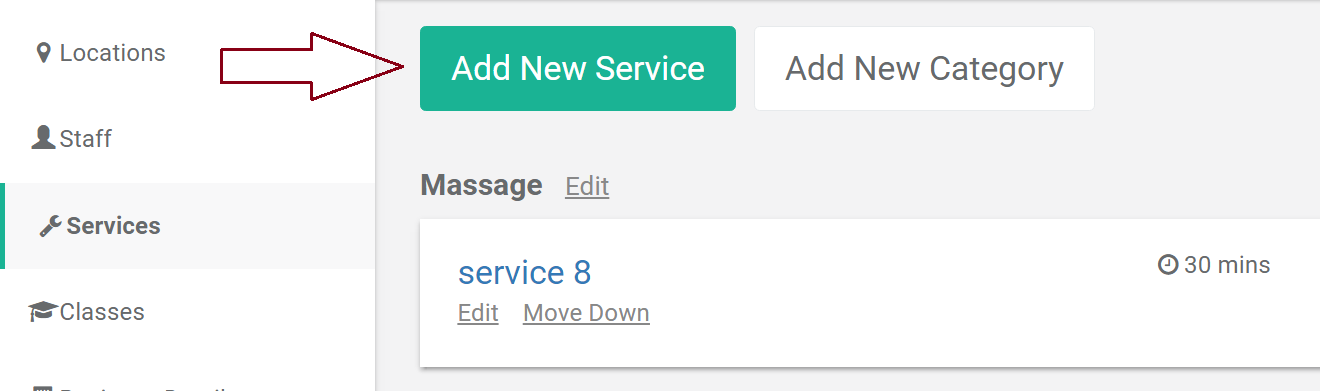
2. Fill out the necessary information under the ‘Info’ tab and click ‘Save’. Information entered in ‘Description’ field will be displayed on your mini website when clients book an appointment. In the Assign Staff Members tab select Staff Members that offer current Service.
Note: You can organize your Services by creating Categories. To create new category, click ‘Add New Category’ button, enter Category title and click ‘Save Changes’.
Related:
Making service invisible
Add service tax
Multiple Service Bookings
