Search help articles
How Do I Manually Add Membership To The Clients' Profile
Once you setup Memberships in your account, you can manually add membership to the clients' profile.
1. Navigate to the Clients tab.
2. Select specific client and click Memberships tab. On the right hand side click Add Membership. 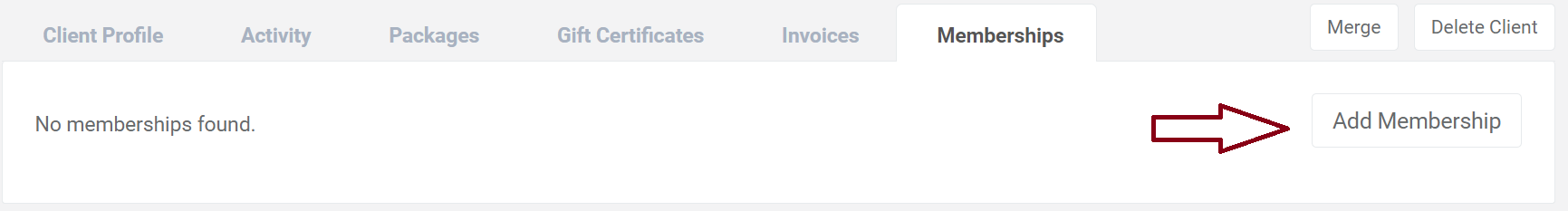
3. Select membership you'd like to add, set billing start date, add clients card (with client permission) and click Add.
