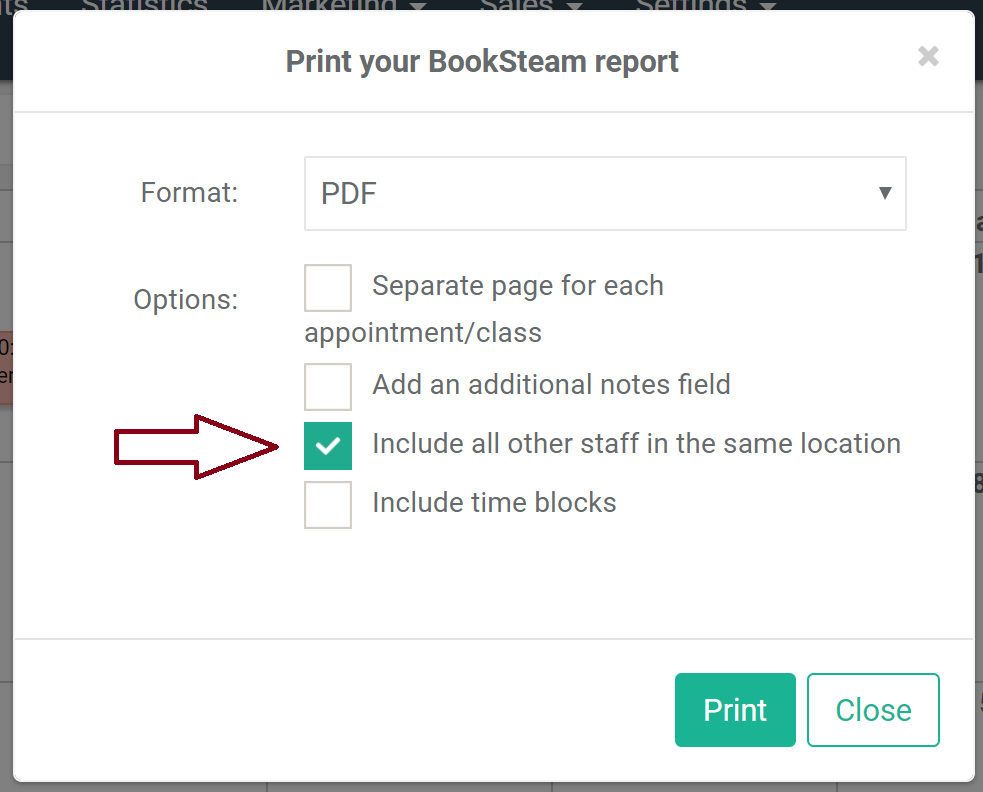Search help articles
Print all Staff in a Monthly View
To print report with All Staff in a monthly view:
1. Navigate to the Calendar tab.
2. On the top right select Monthly view and click Print.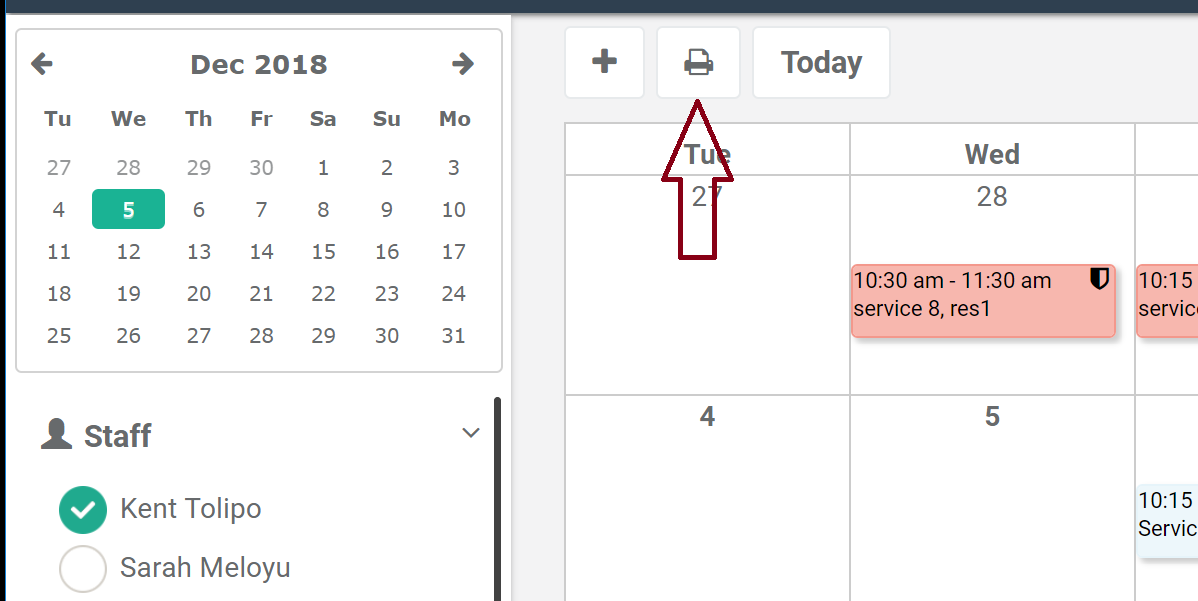
3. Select option 'Include all other staff in the same location' and click Print.