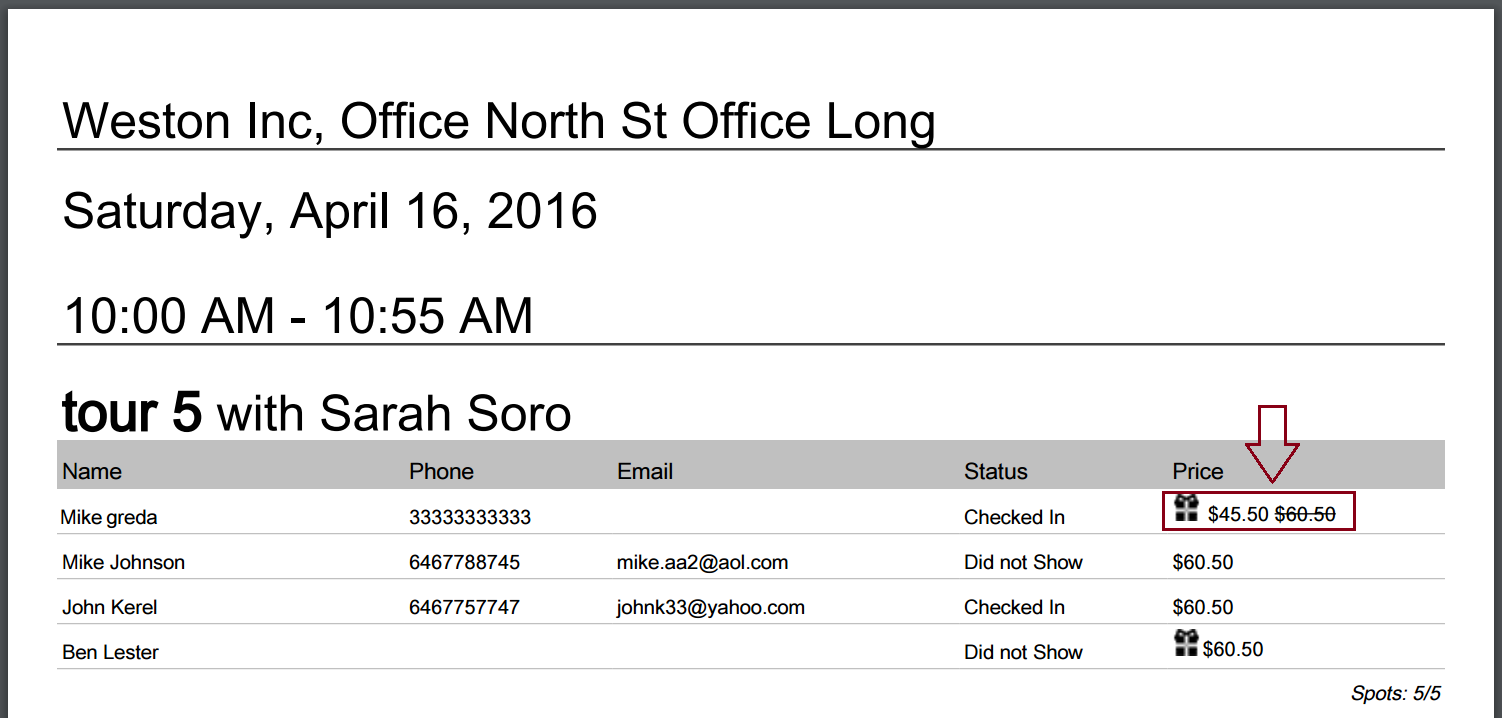Search help articles
Redeeming gift certificates for classes
Gift certificate redemption for customers
Customers are able to redeem their certificate code online. At the final stage of their booking, customers will be asked to enter their gift certificate code to redeem their class.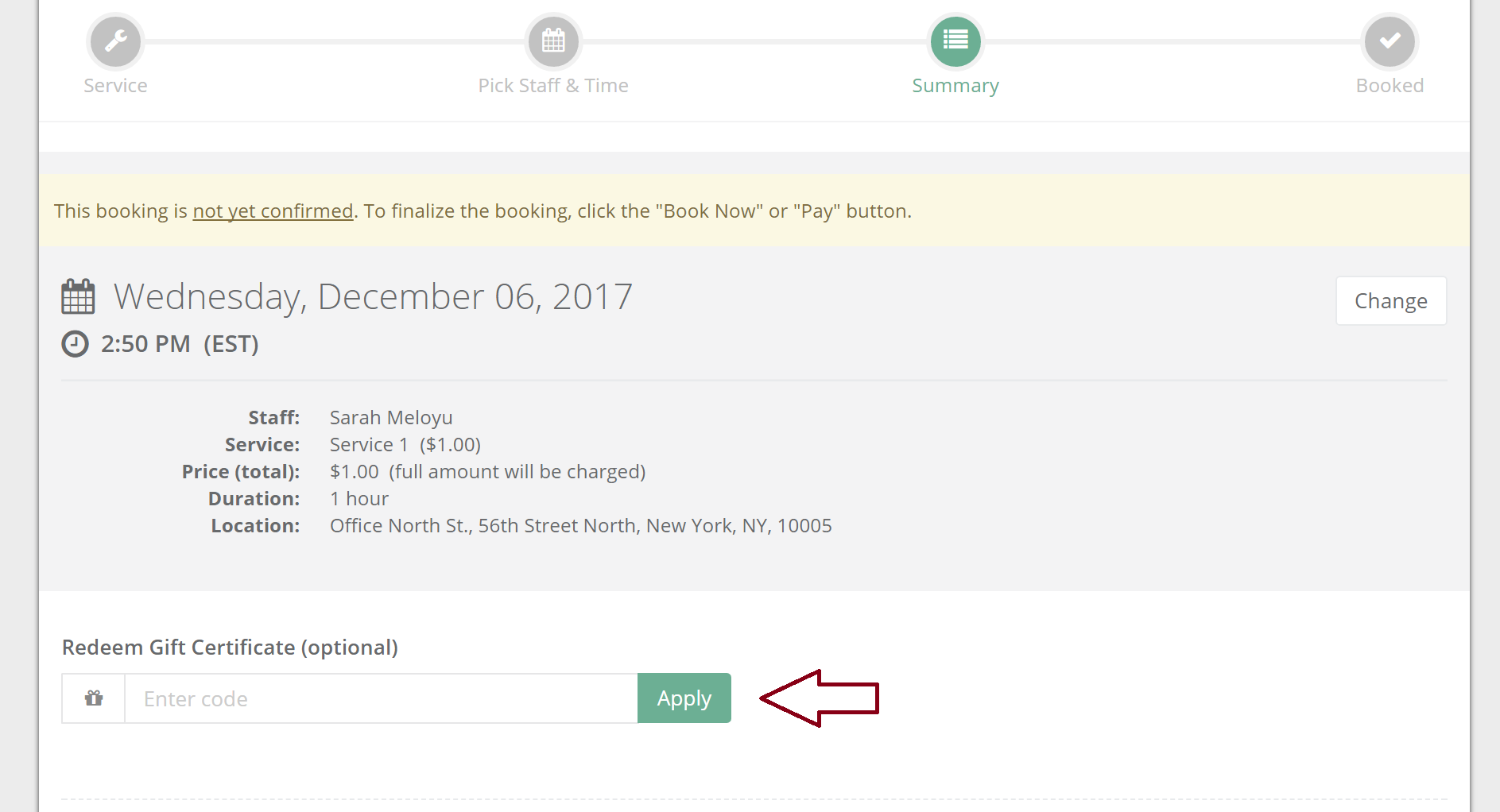
Manual gift certificate redemption via BookSteam account for classes
Business owners can redeem the code manually, directly from the BookSteam calendar. You can do so, by simply selecting the class from your calendar, selecting Clients tab and clicking the gift certificate icon:.png)
Enter the gift certificate code, click Redeem button, then click Save..png)
Note: When you print class report, gift certificate redemption will be shown under Price column.