Search help articles
Change Staff account password
Only administrator or master account holder can change password for their Staff member account.
1. Login as administrator or master account holder.
2. Navigate to Settings > Staff Members and click edit staff.png)
3. Navigate to the 'Login Access' tab and click 'Reset Password' button.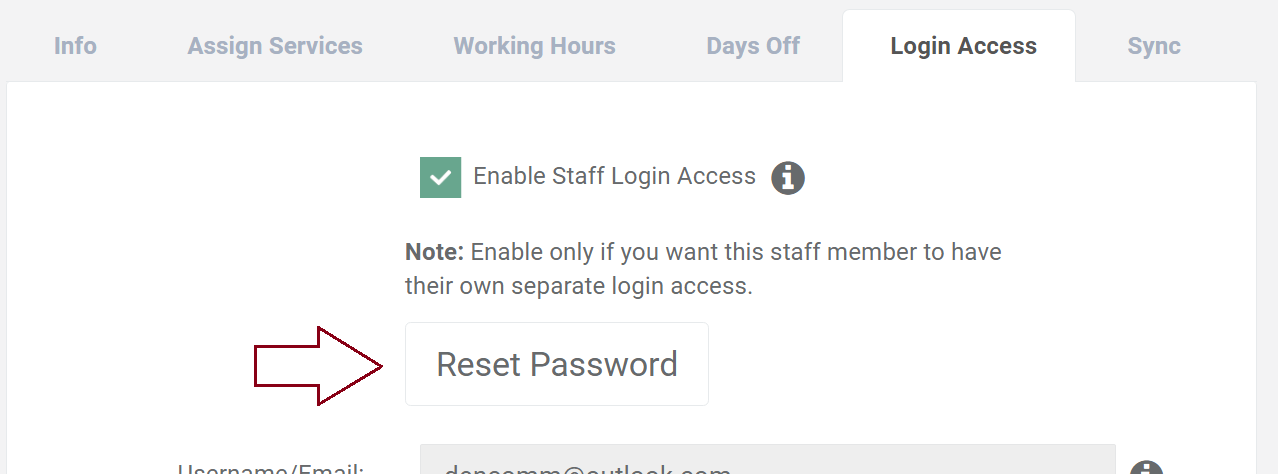
4. Password reset link with instructions will be emailed to your staff member.
