Search help articles
Pay Later option
When "Pay later" feature enabled, customers will be presented with the option to skip payment and pay later, at the time of the bookings.
1. Navigate to Setting > Client Payments tab, payment gateway (PayPal or Stripe) must be connected.
2. Select "Pay later" option and click "Save".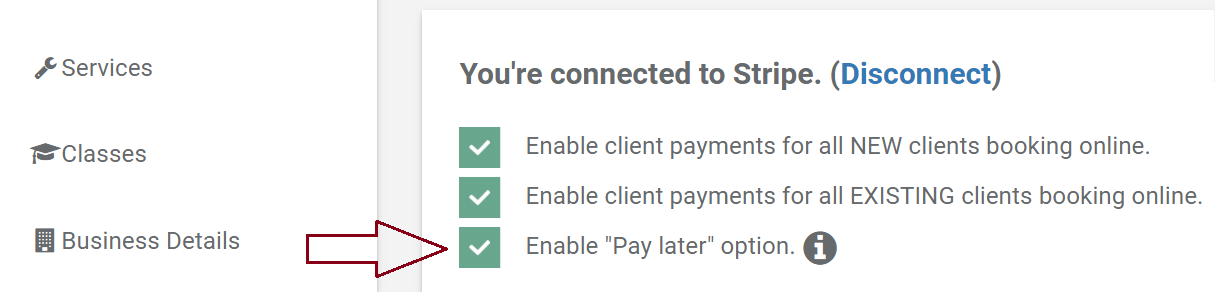
3. Customer will be able to pay or book and pay later. .png)
