Search help articles
How do I manually redeem clients' package credit
For Services
1. In the "Calendar" tab, locate and click on the booking. In the popup click "Packages".
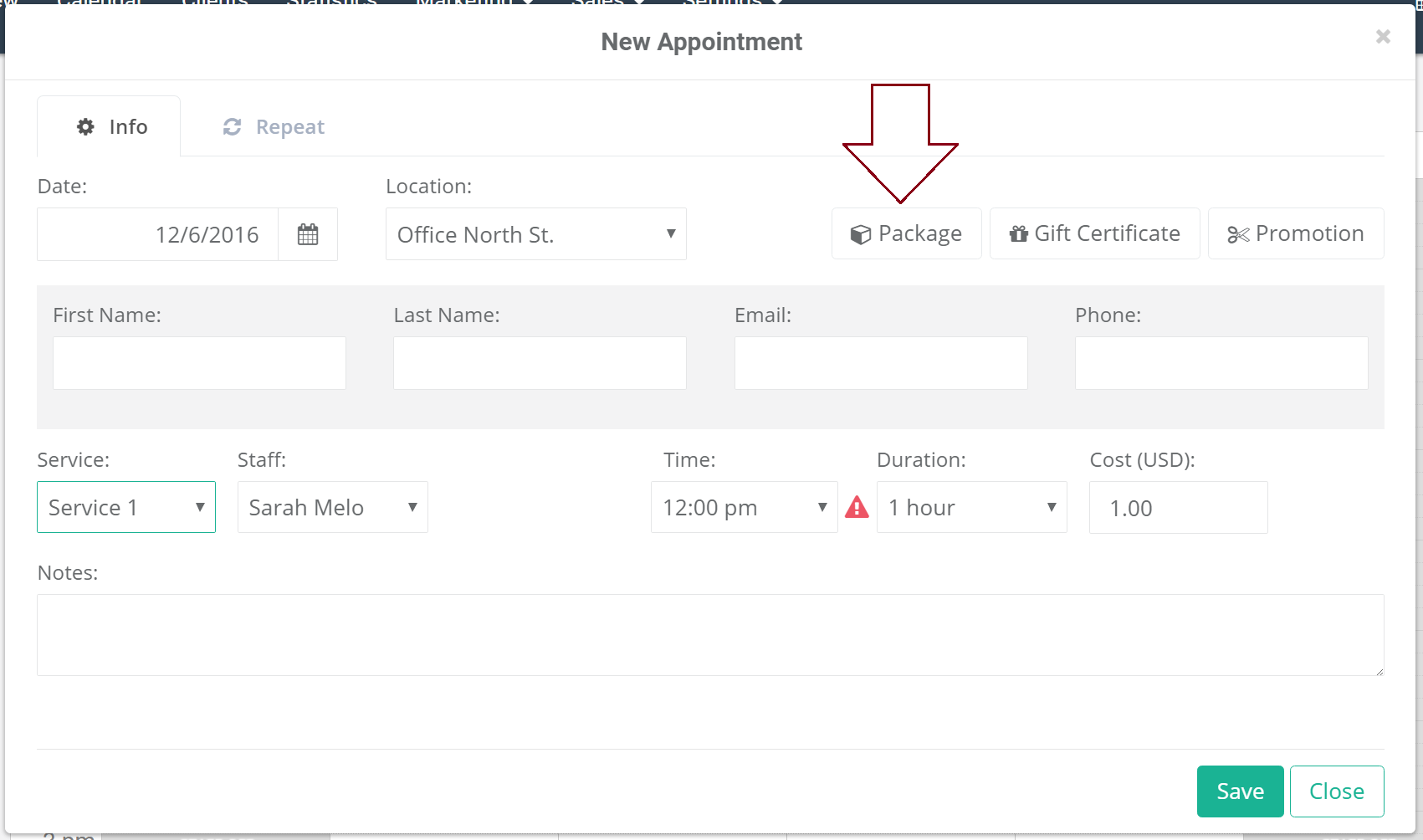
2. Select from which Package to redeem the service credit, click "Redeem" and then click "Save".
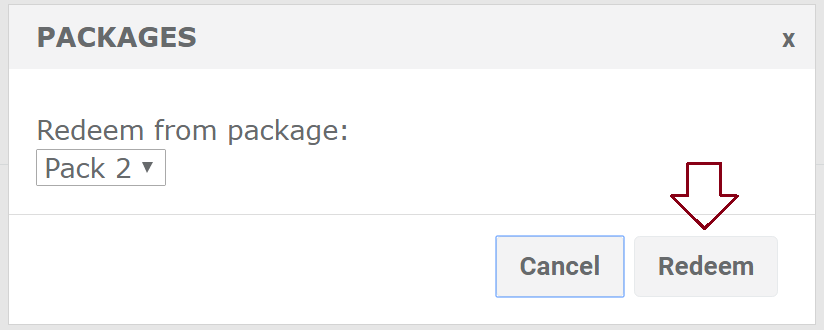
3. Package icon will appear in the appointment time slot.
![]()
For Classes
1. In the "Calendar" tab, locate and click on the booking. In the popup select "Clients" tab and click Package icon beside the clients' name.
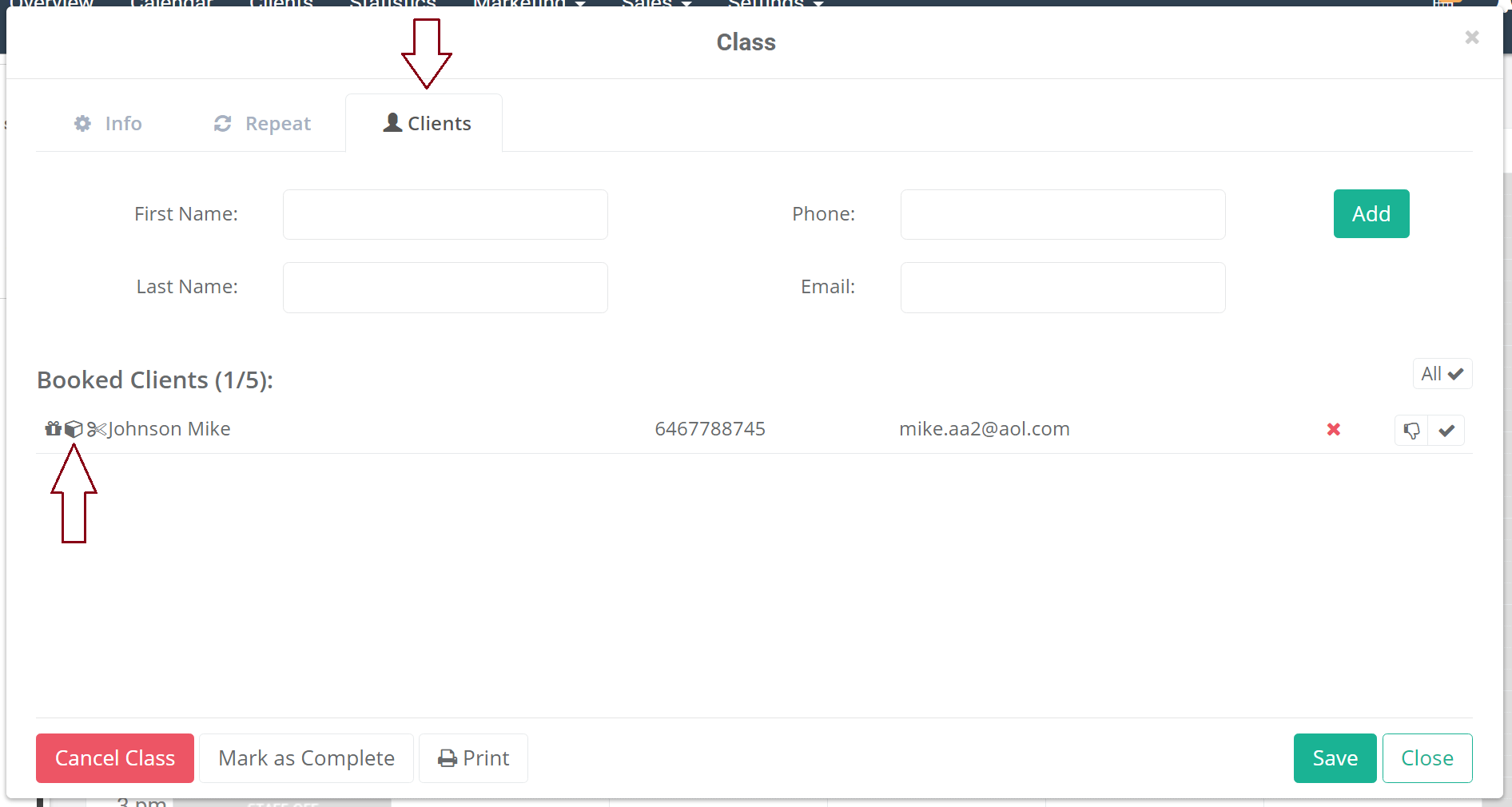
2. Select from which Package to redeem the class credit, click "Redeem" and then click "Save".
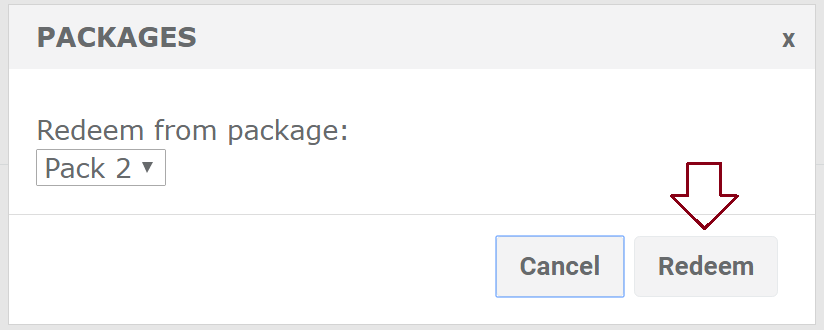
Related links:
