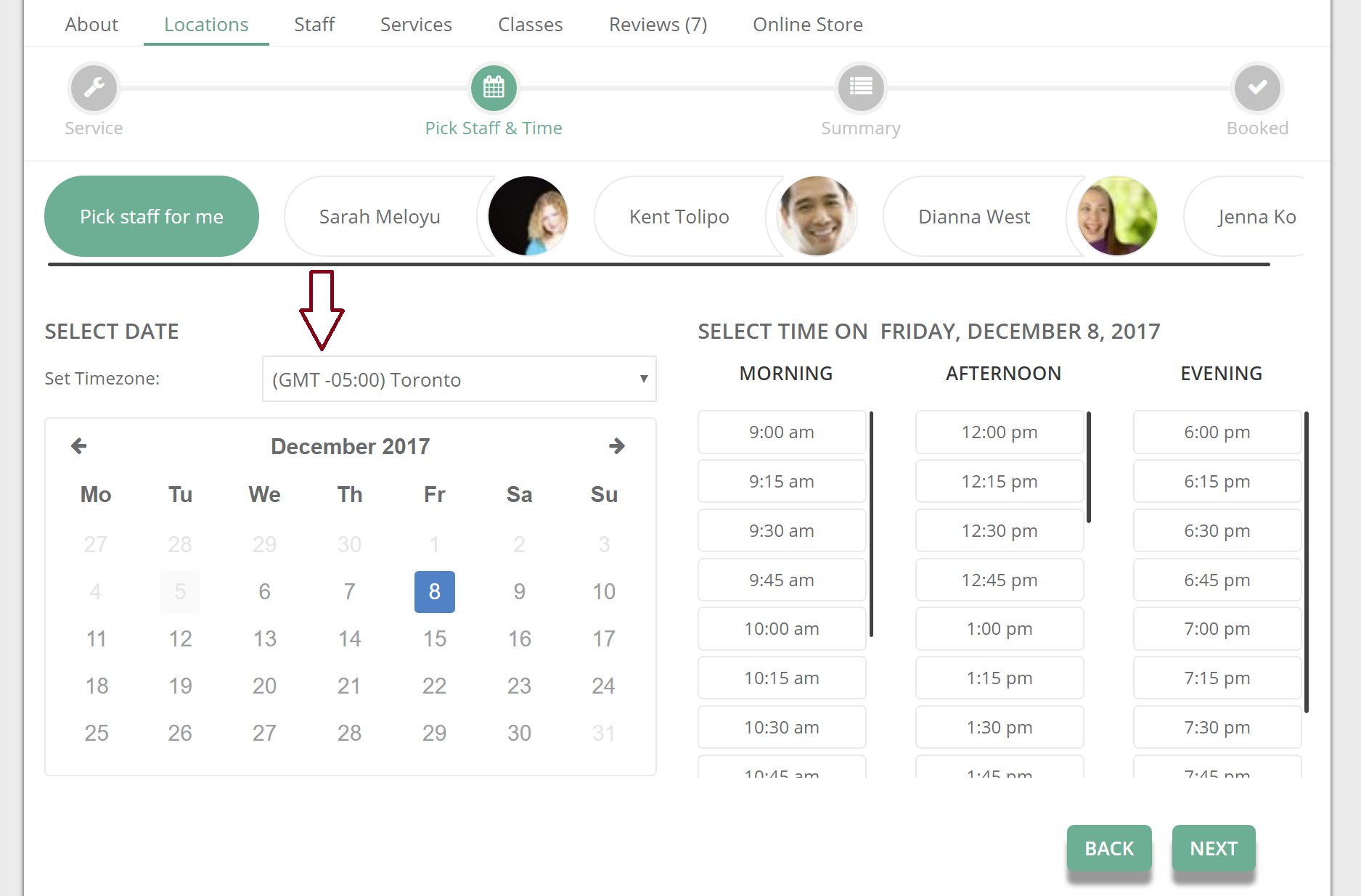Search help articles
Time zone selection for international clients
Clients located in different countries/timezones will be able to receive notifications, book appointments and classes in their local time, eliminating any time zone barriers.
1. Navigate to the Settings > Preferences > Scheduling Rules page.
2. Enable Timezone feature and click 'Save'..png)
3. Now your clients will be able to set their own time zone at the time of the booking.