Search help articles
Making service invisible for online bookings
In case you'd like to make a service invisible for online bookings but still be able to book it manually, follow these steps:
1. Navigate to the Settings > Services tab.
2. Create new service or edit existing.
3. In the service settings enable option "This service cannot be booked online".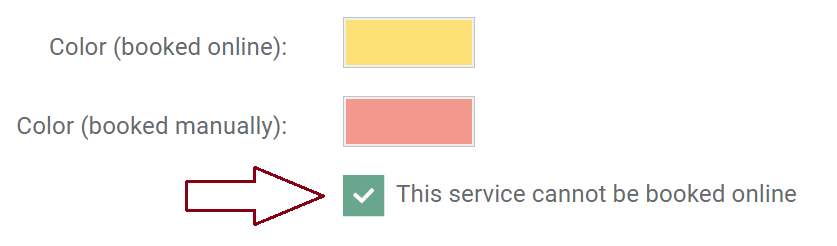
4. Click "Save".
Note: Same setup applies to classes.
