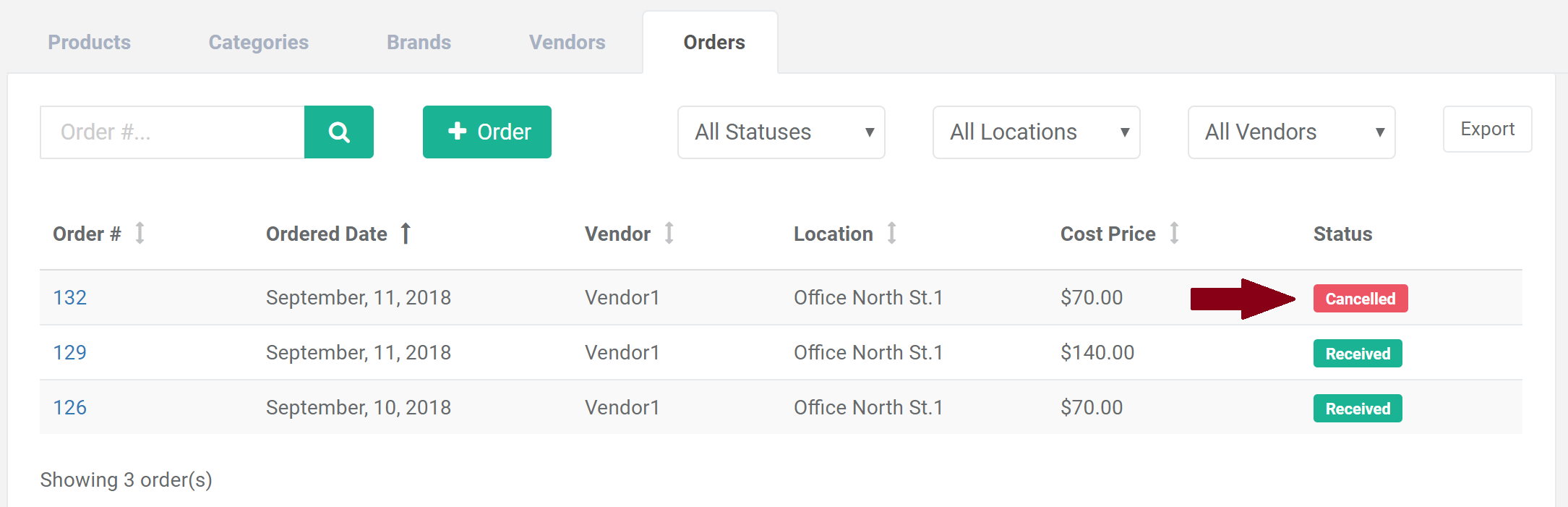Search help articles
How to cancel an order
To cancel an order:
1) Navigate to the Sales > Inventory tab.
2) In the 'Orders' tab under an order click cross icon and click ok (this action cannot be undone).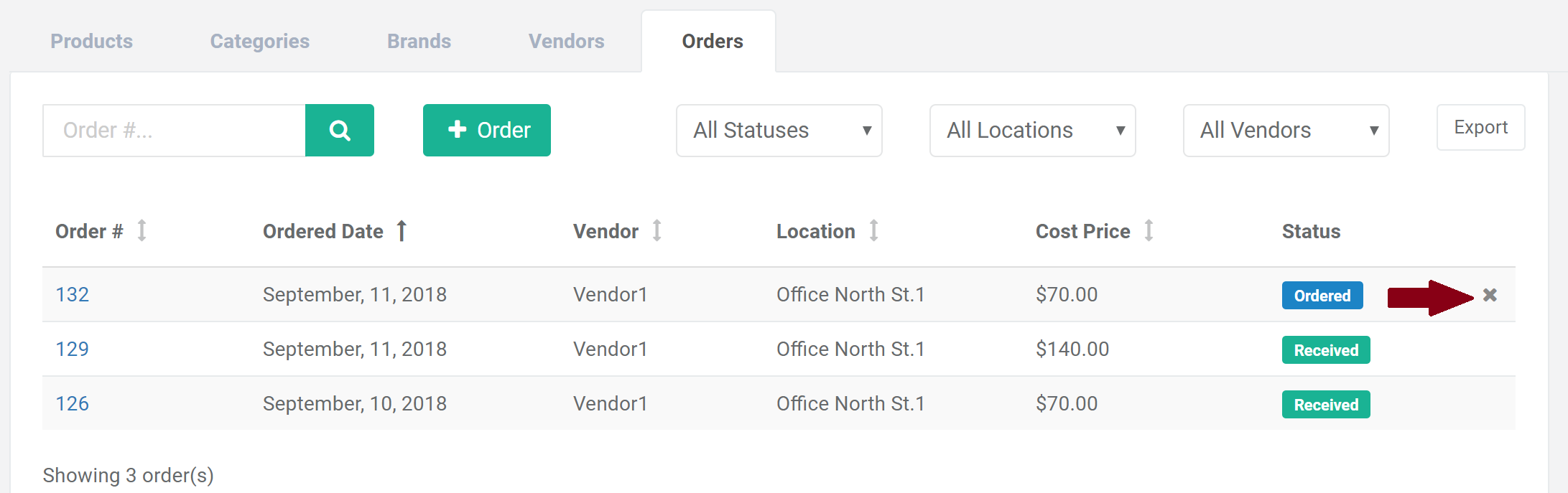
3) Order status will change to cancelled.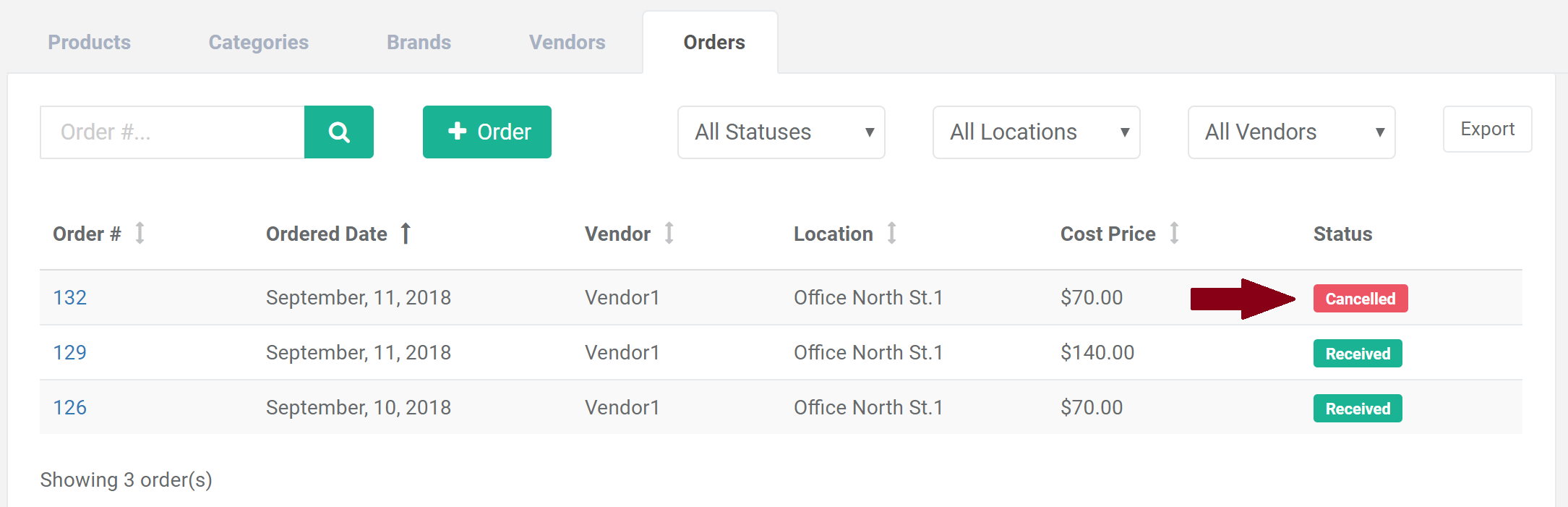
To cancel an order:
1) Navigate to the Sales > Inventory tab.
2) In the 'Orders' tab under an order click cross icon and click ok (this action cannot be undone).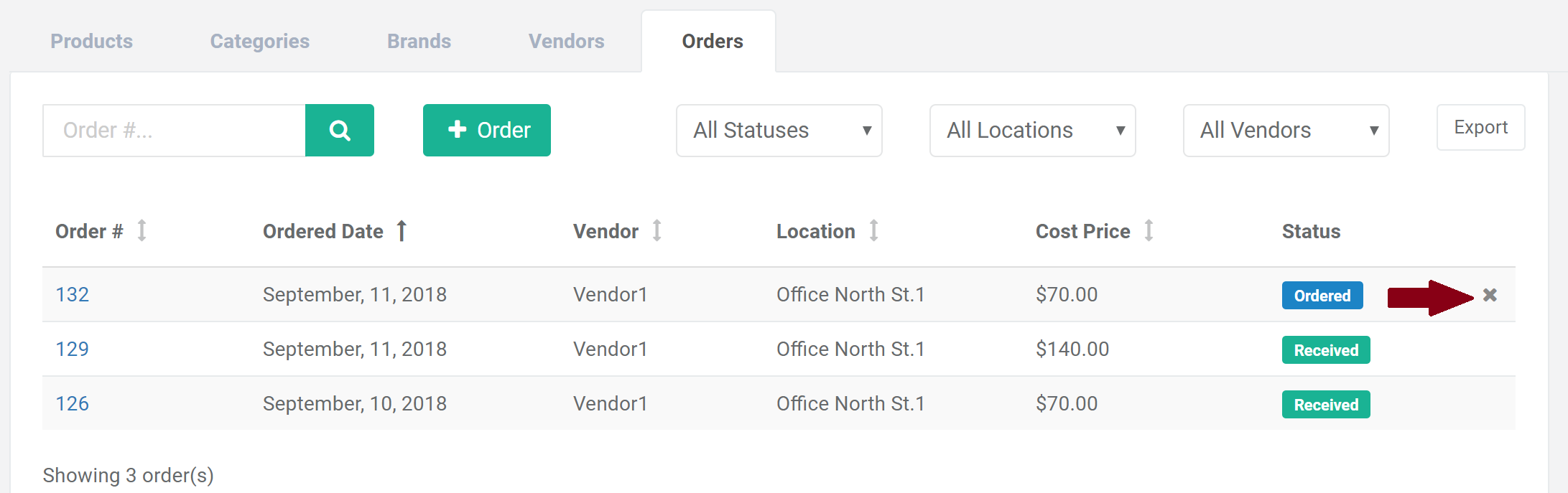
3) Order status will change to cancelled.