Search help articles
How to set up custom Staff working hours
1. Navigate to Settings > Staff tab.
2. Click edit Staff profile..png)
3. Go to "Working Hours" tab, select 'Current working hours for location:' option and choose your location.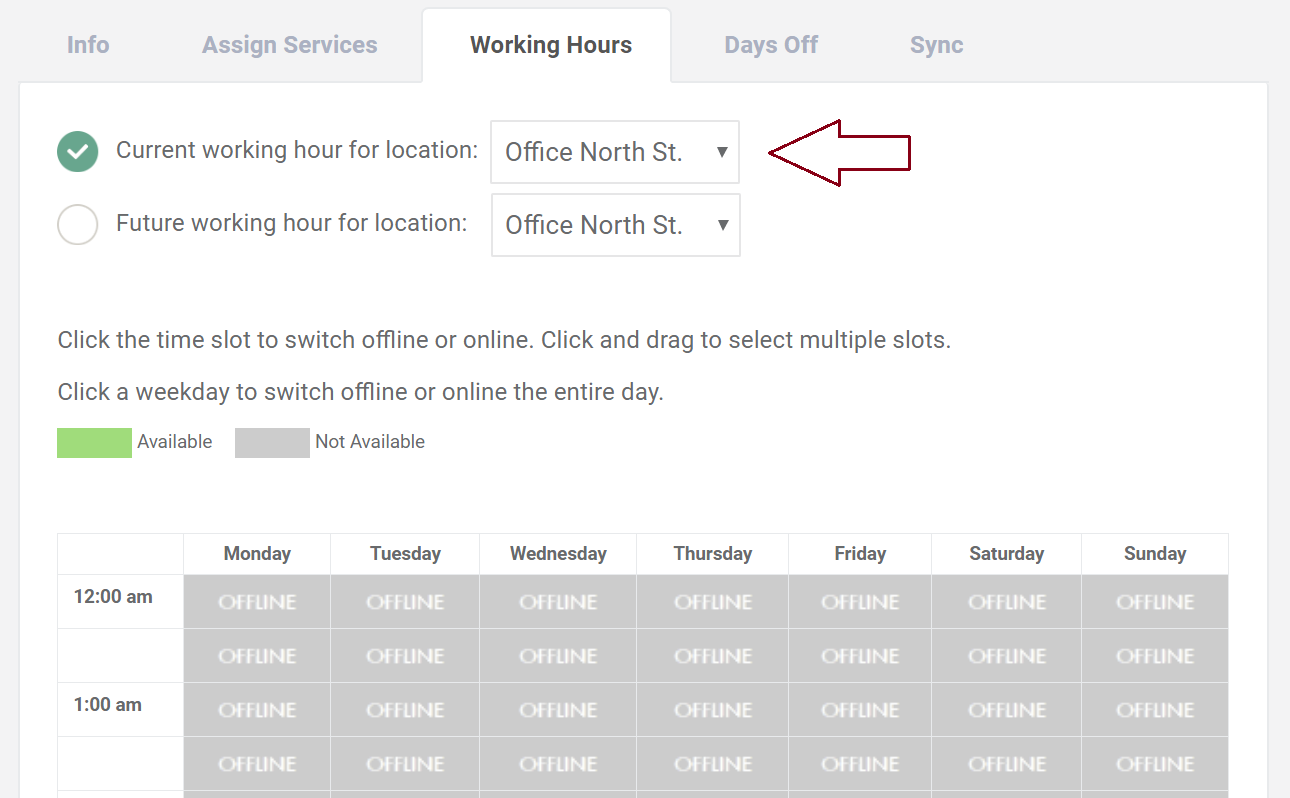
4. Set your working hours by clicking time slots below to switch them online or offline. Click and drag to select multiple slots. Click a weekday to switch offline or online the entire day.
