Search help articles
Assign created resources to services and classes
Once your resources have been created, they can be assigned to services and/or classes.
Assigning resources to a service
1) Navigate to Settings > Services tab and Edit your service.
2) Select Resources tab, select resource(s) you'd like to assign to your service and click "Save".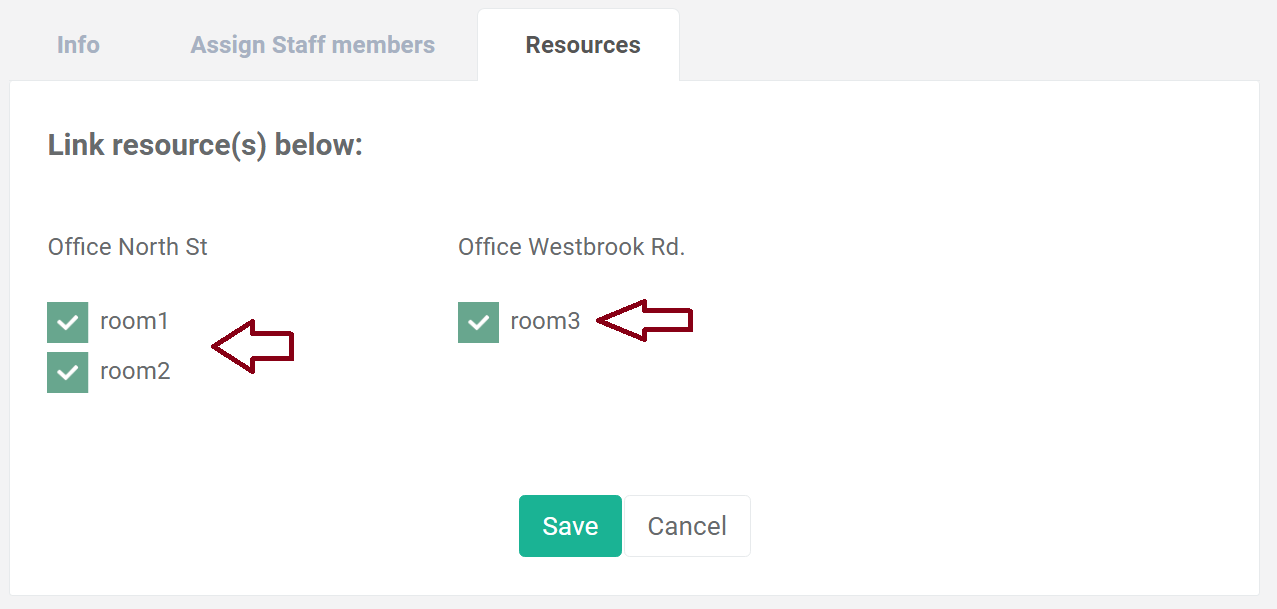
Assigning resources to a class
1) Navigate to Settings > Classes tab and Edit your class.
2) Select Resources tab, select resource(s) you'd like to assign to your class and click "Save".
Next: Booking with resources
