Search help articles
Booking Service Group
To book service group:
1. Navigate to the Calendar tab and click add new appointment.
2. In the service field select created service group.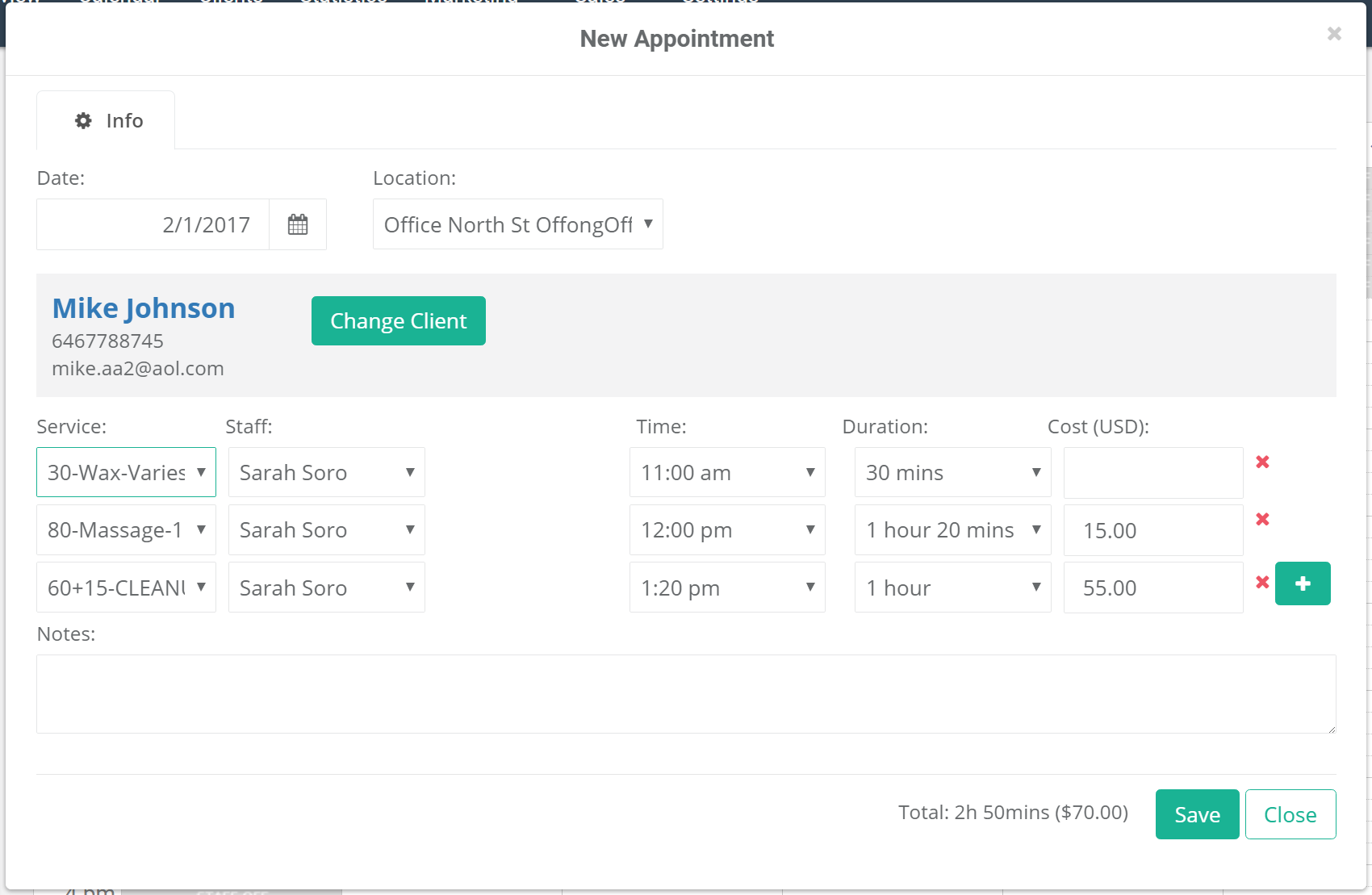
3. Click Save. All services will appear in the same order (including available time).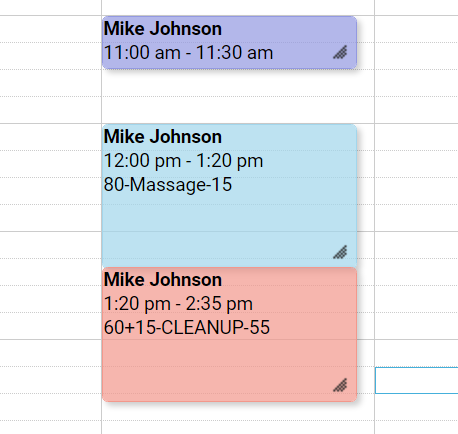
Customers will also be able to book service group online via your mini booking webpage.
Related: Create a Service Group
