Search help articles
Create a Service Group
To create a service group:
1. Navigate to the Settings > Services tab and click Add New Service Group.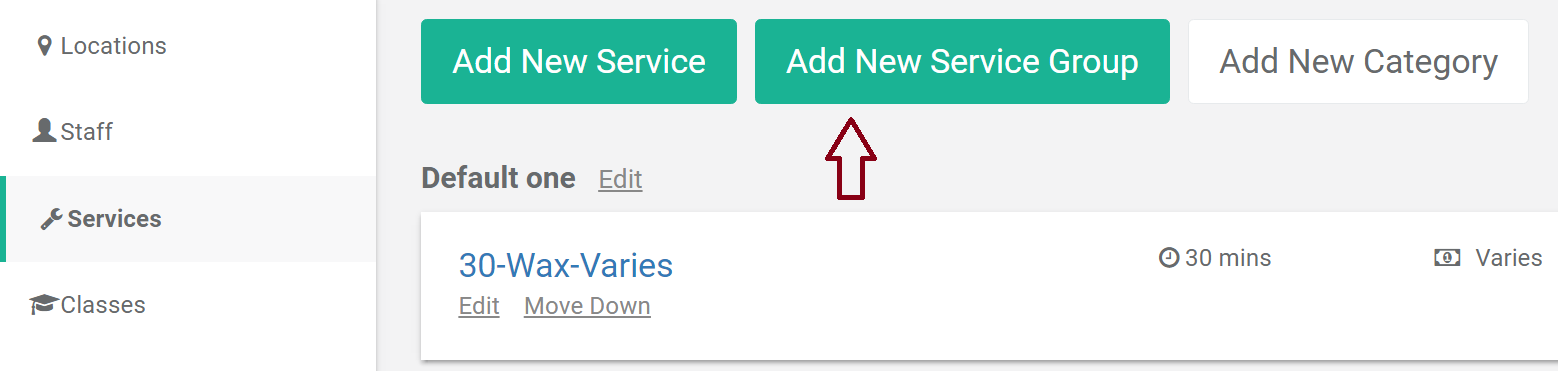
2. Add desired services and available time. Available time duration will open up set time for other bookings.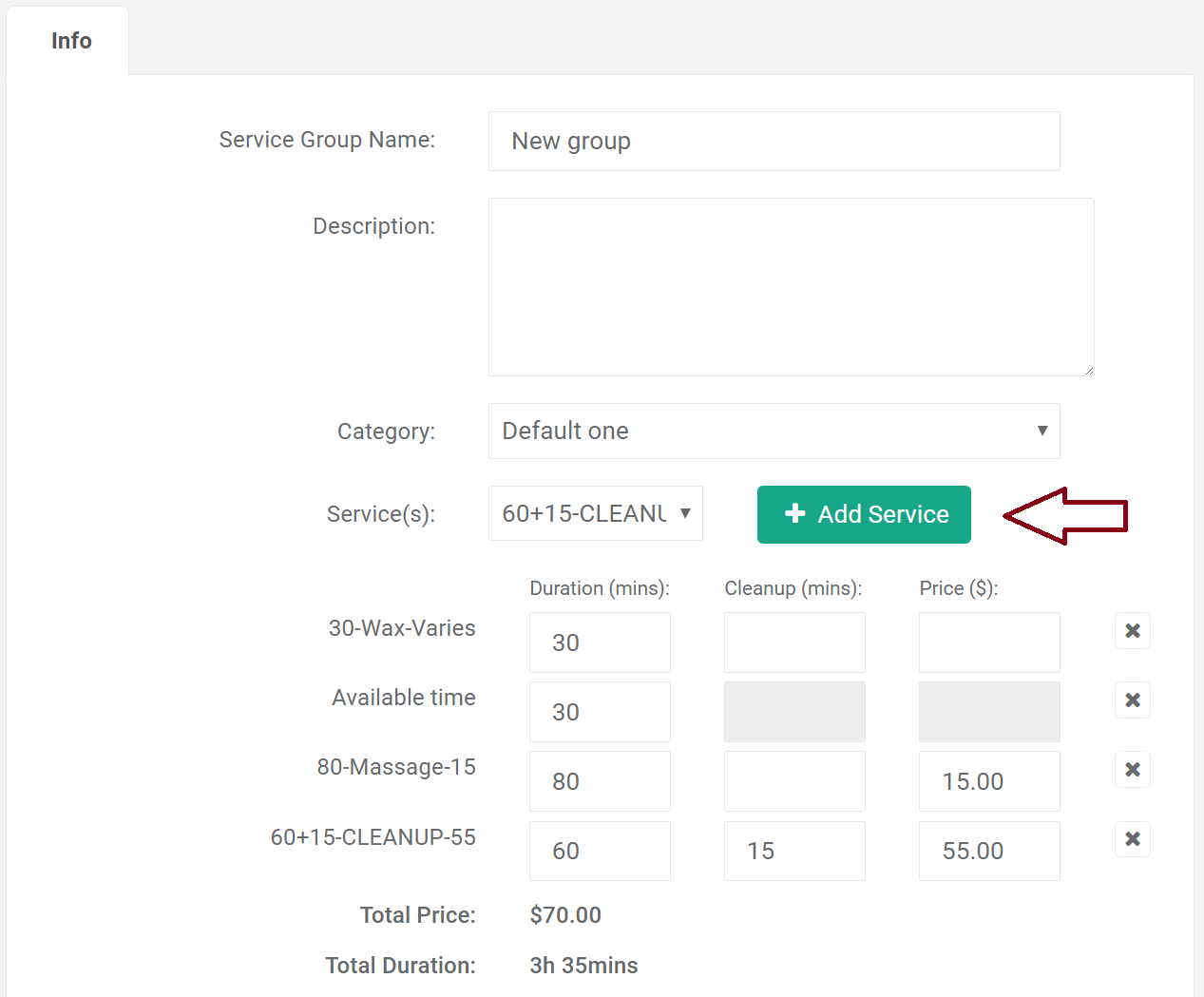
3) Click Save.
Related: Booking Service Group
