Search help articles
Client SMS notifications
To enable SMS notifications:
1. Navigate to Settings > Client Notifications
2. Enable desired SMS notification options (will apply to all clients)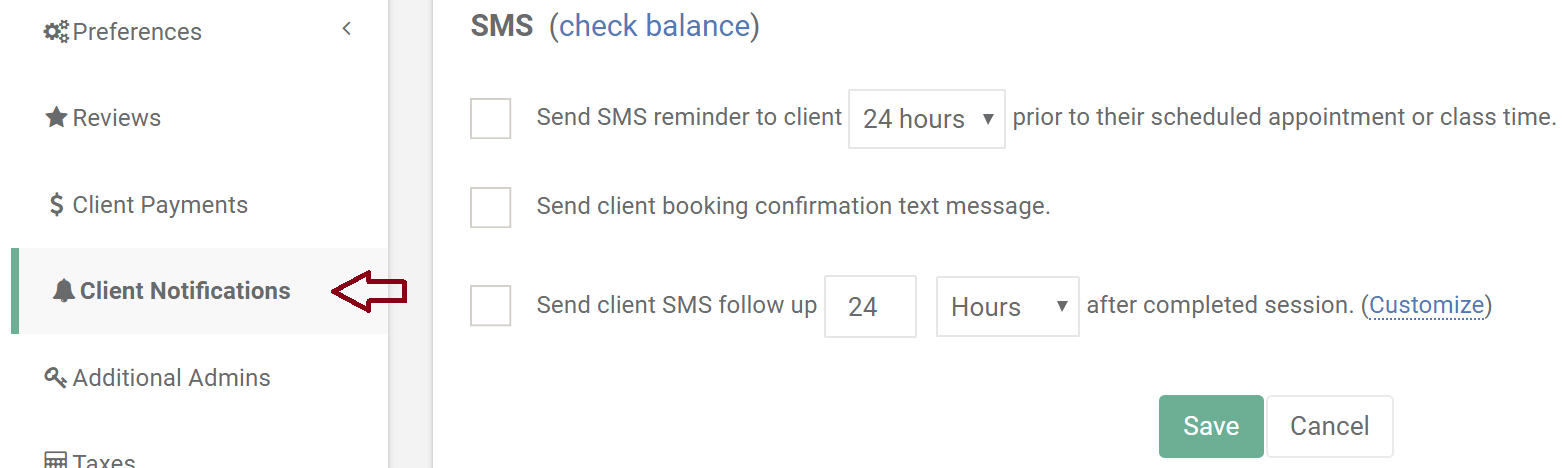
SMS Reminders (to remind client about their upcoming appointment or class)
SMS Booking Confirmations (client will receive confirmation text message once they (or staff) make a booking)
SMS Follow Ups (client will receive follow up text message after the appointment or class)
Note: Client SMS Notifications can only be turned ON if your SMS credits balance is more than 0.
To enable/disable SMS reminders for specific clients:
3. Navigate to Clients tab, select client profile.
4. In the clients profile enable/disable SMS reminers (make sure you get clients consent first)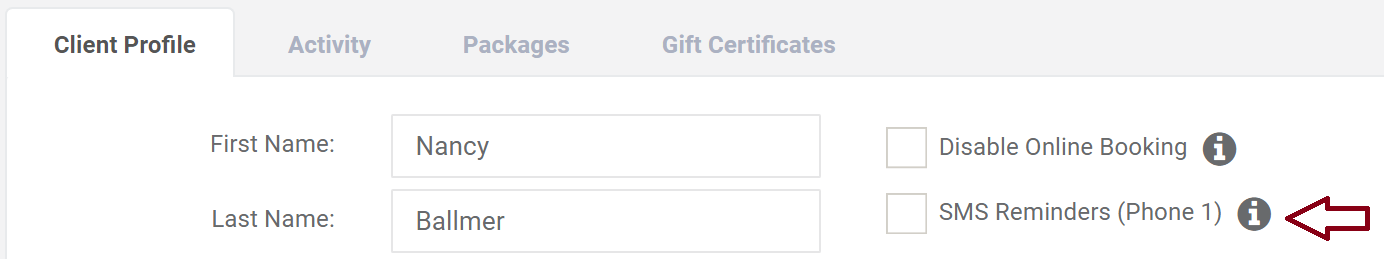
Related: Why and how much does BookSteam charge for Client SMS credits?
