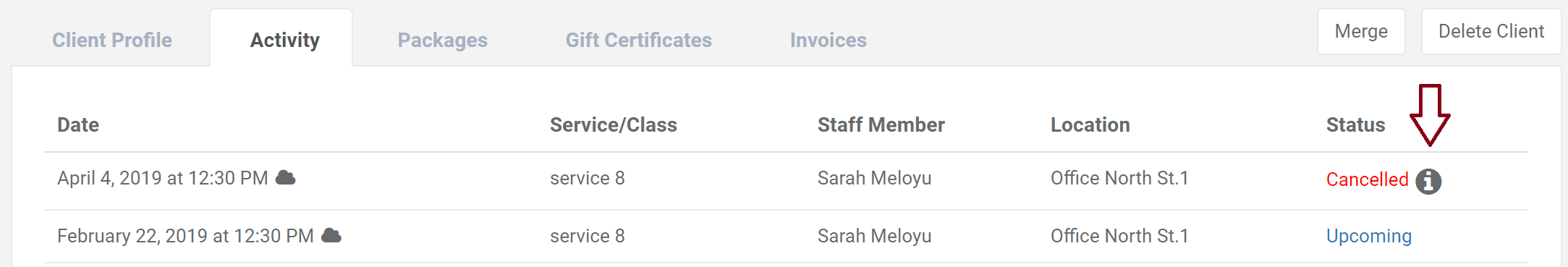Search help articles
How do I cancel an existing appointment or class?
1. Select an existing appointment or class time.
2. In the appointment or class window click the ‘Cancel Appointment’ or ‘Cancel Class’ button.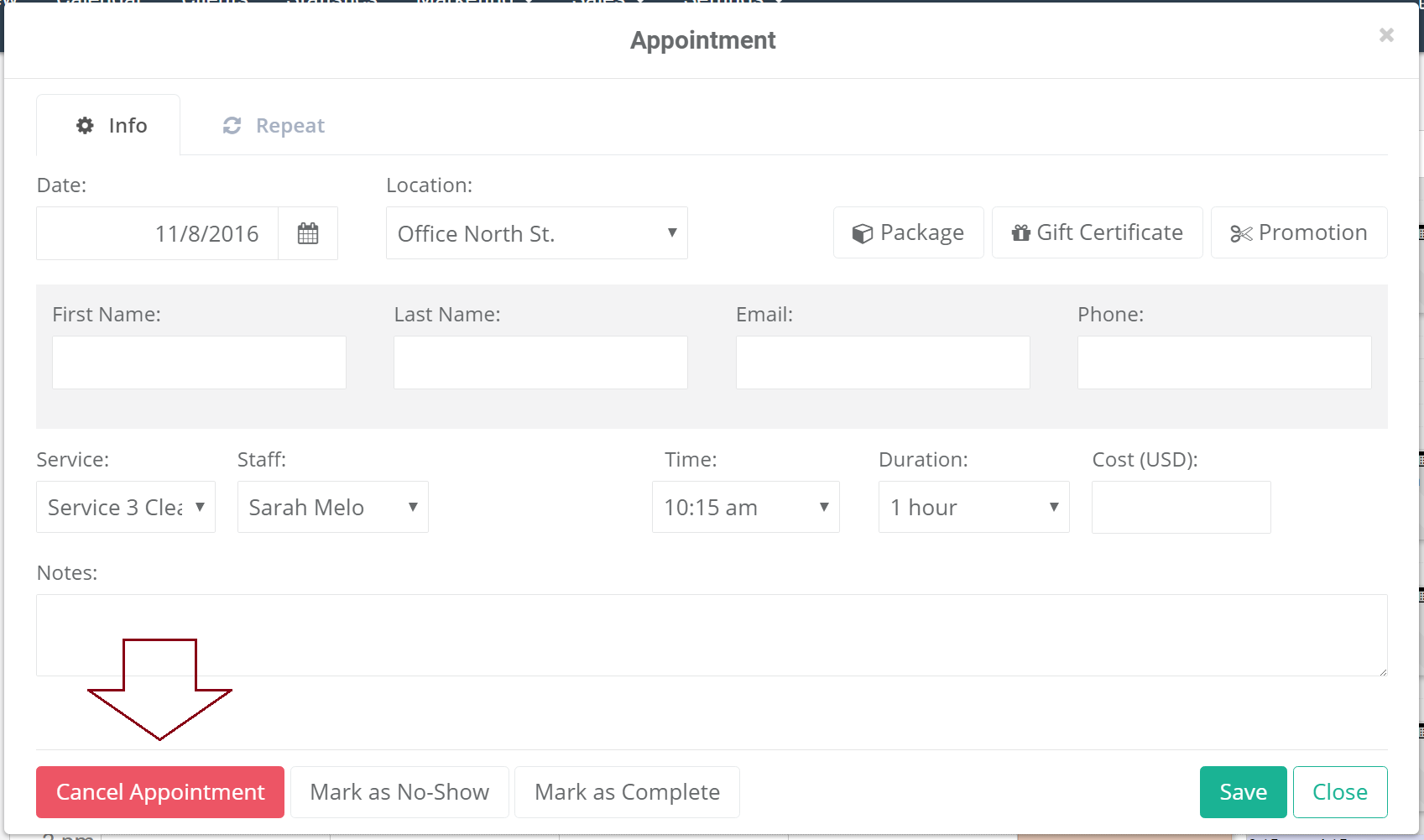
3. Select pre-set reason for cancellation or enter your own.
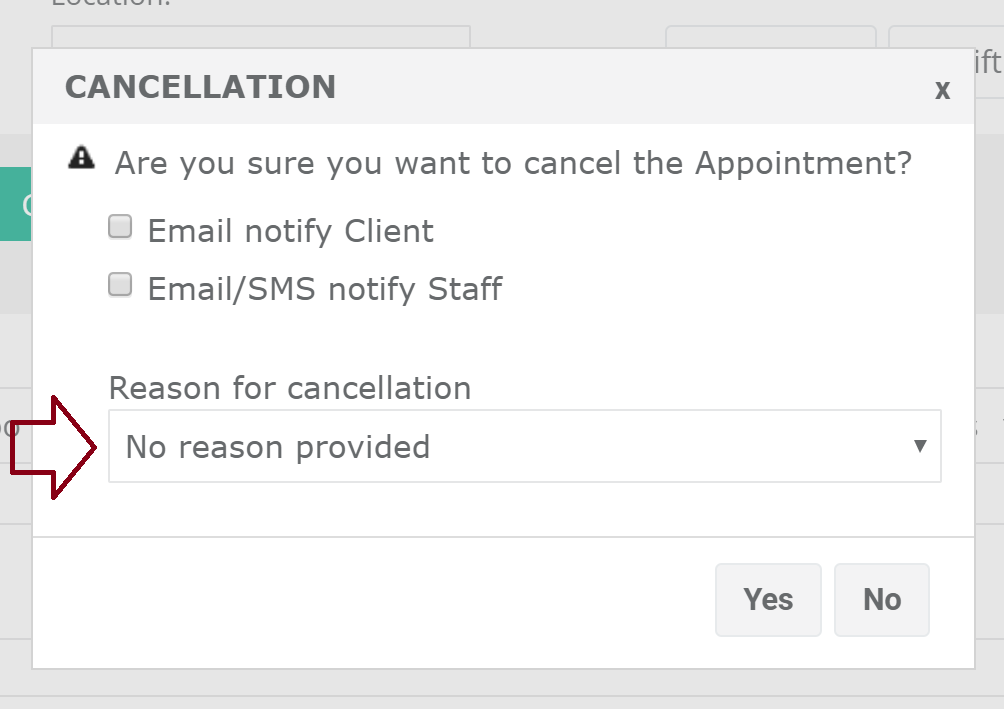
4. If a cancellation reason was selected, it will appear in the clients' profile activity.