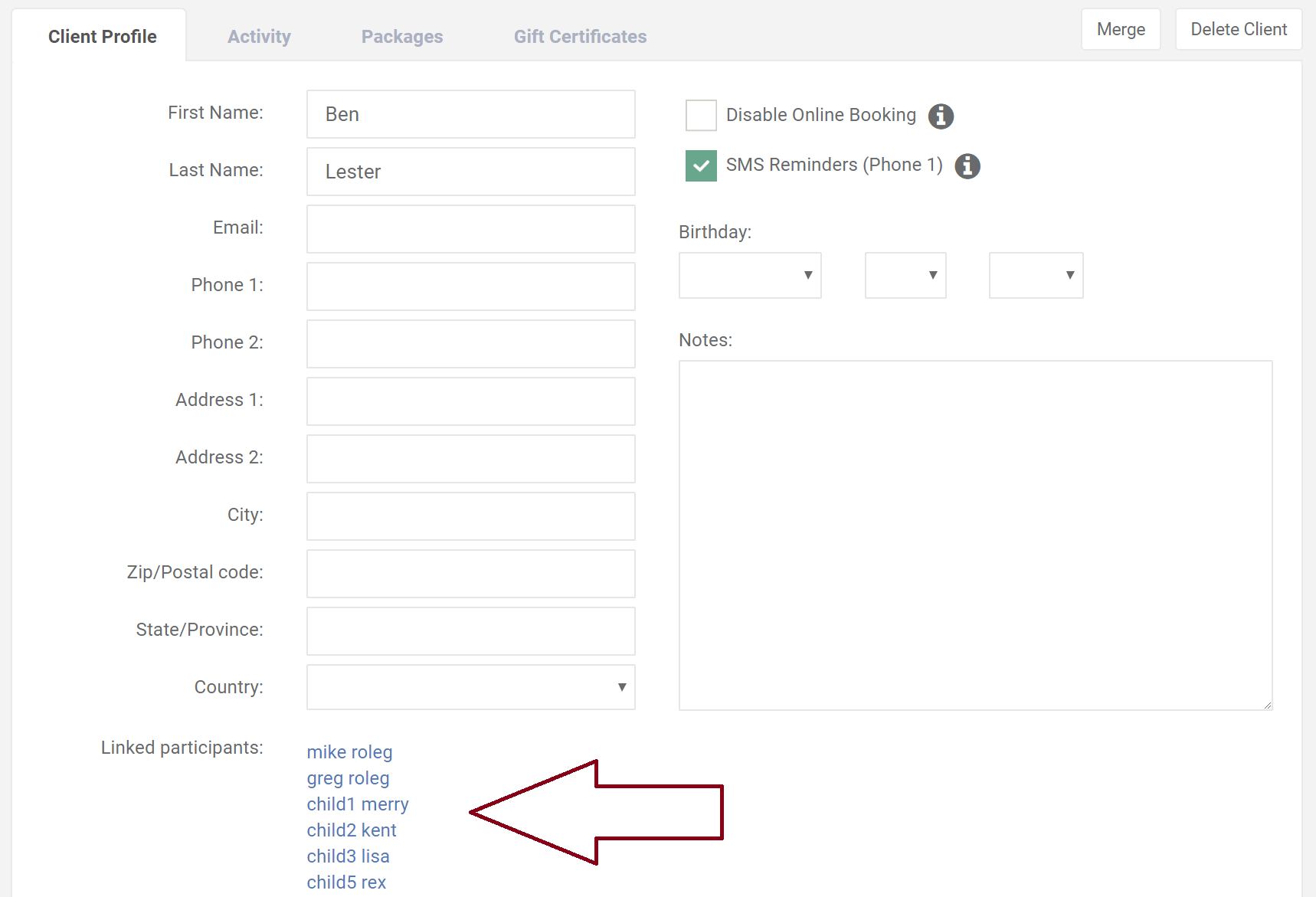Search help articles
Booking multiple participants per class
Enabling 'Booking multiple participants' feature
1. Navigate to the Settings > Preferences > Scheduling Rules tab.
2. Select 'Clients can book multiple participants' option and click 'Save' at the bottom of the page.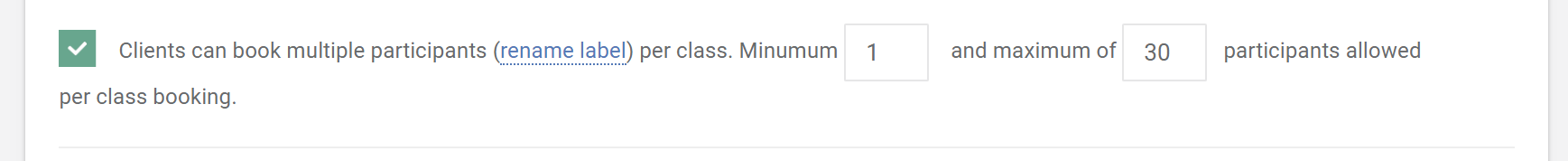
Clients booking online
1. When clients book online, they will be able to select how many participants they'd like to book.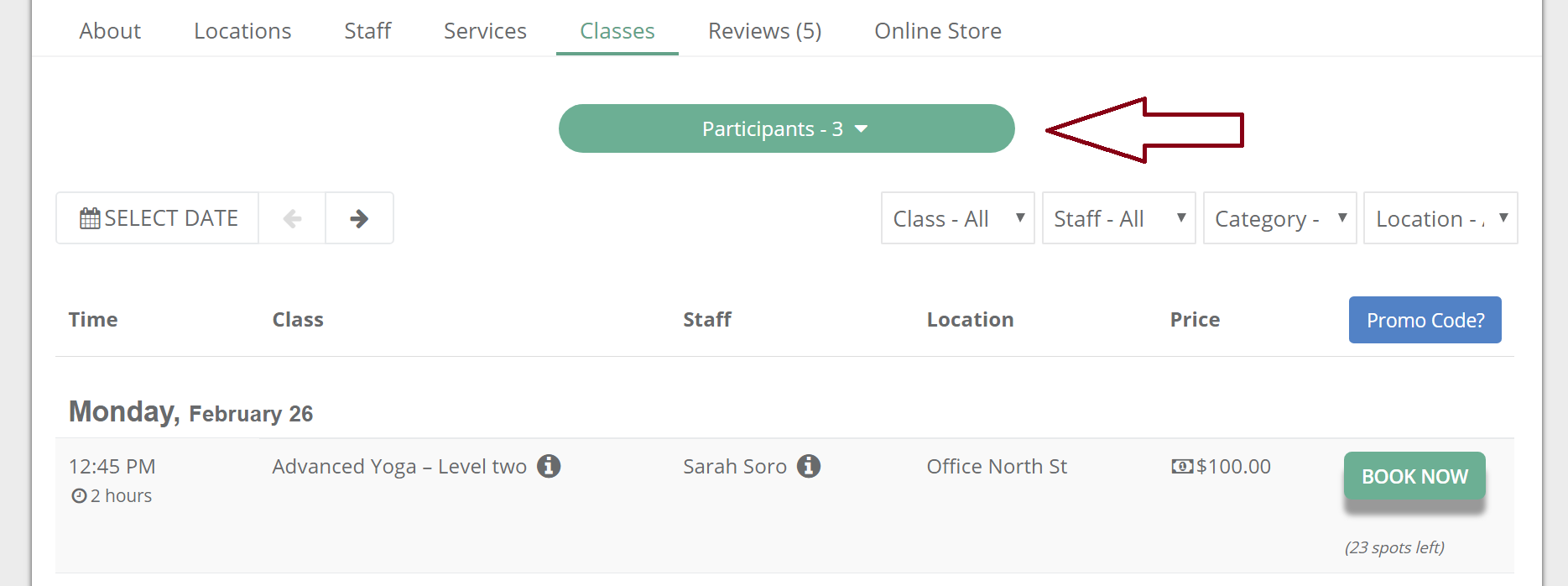
2. On the booking summary page, clients will be able to add additional participants information.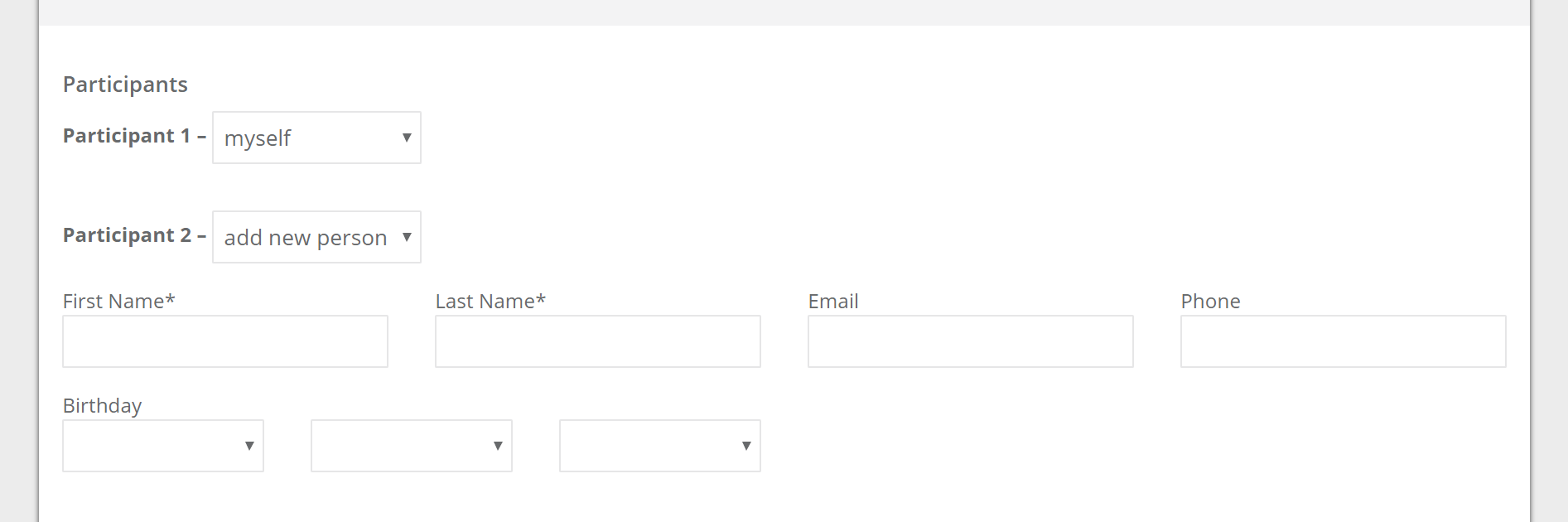
Managing booked clients via multiple participants feature
All additional booked participants will be linked to the main account that booked them (in the Clients tab under the client’s profile).